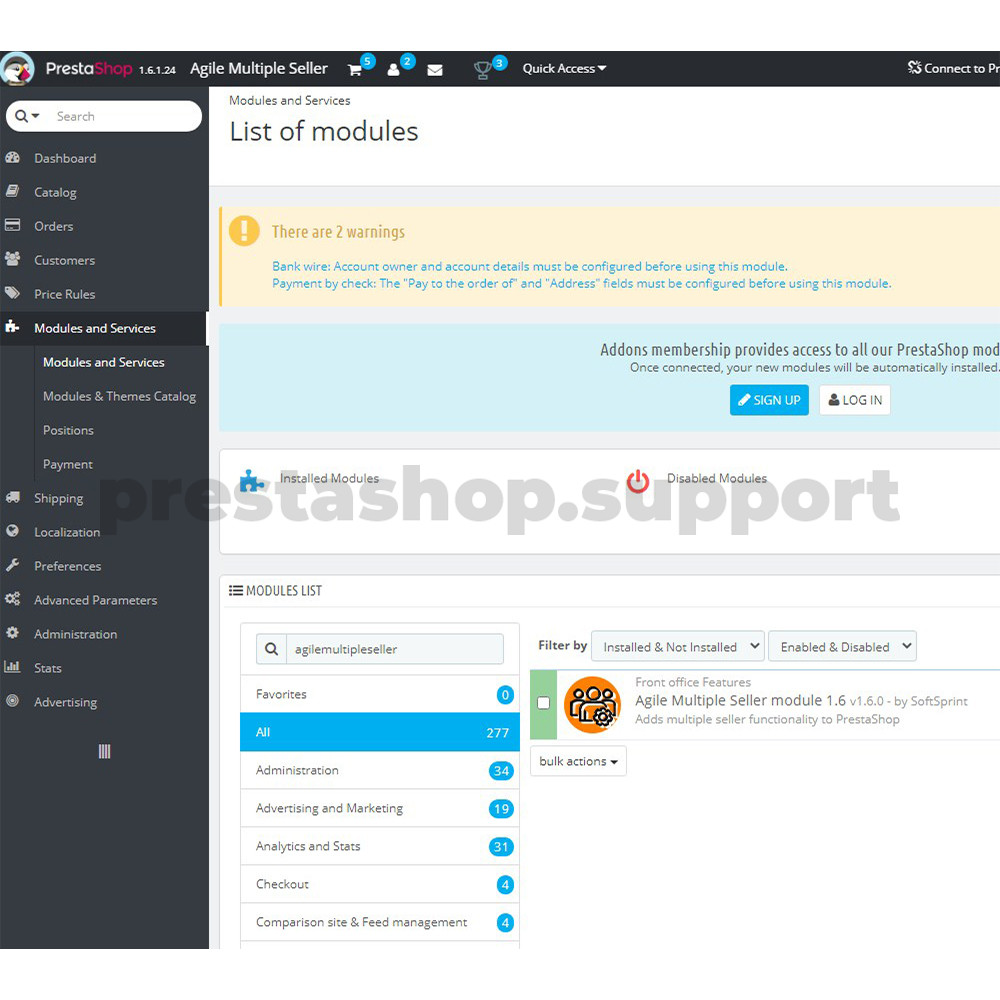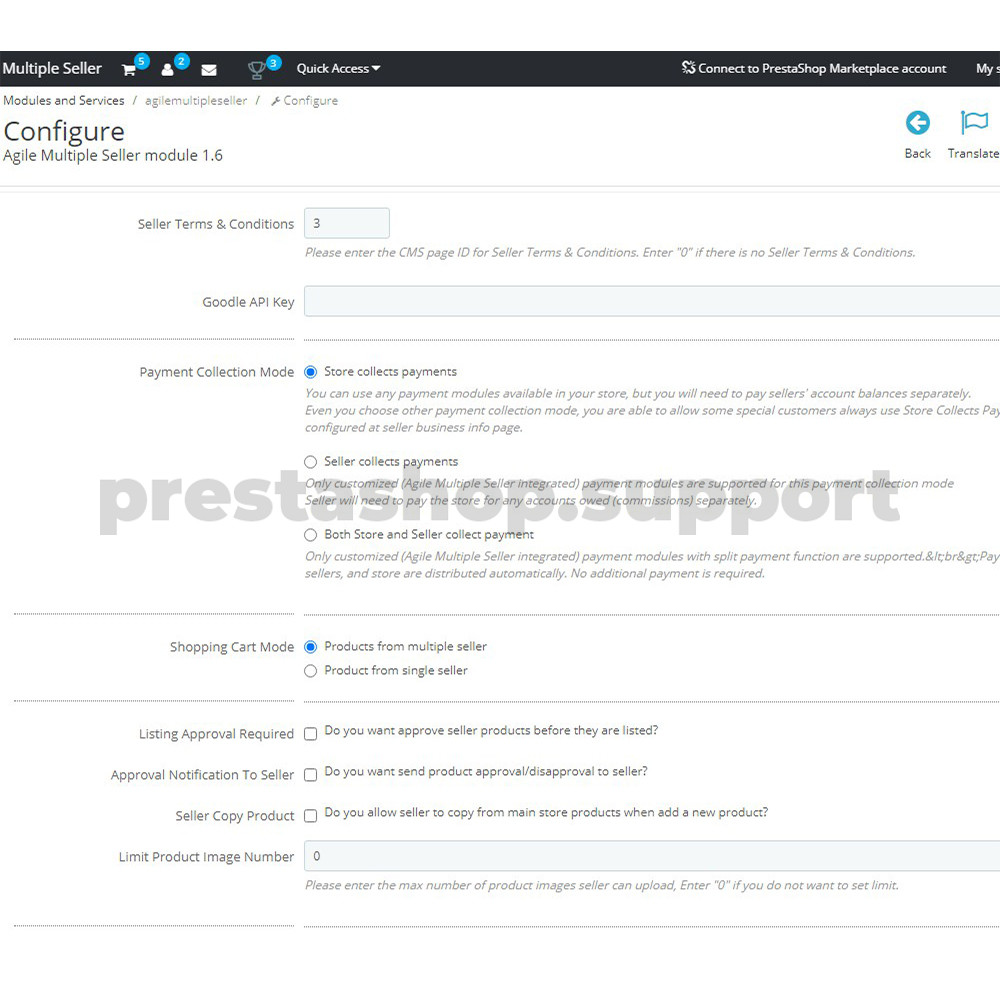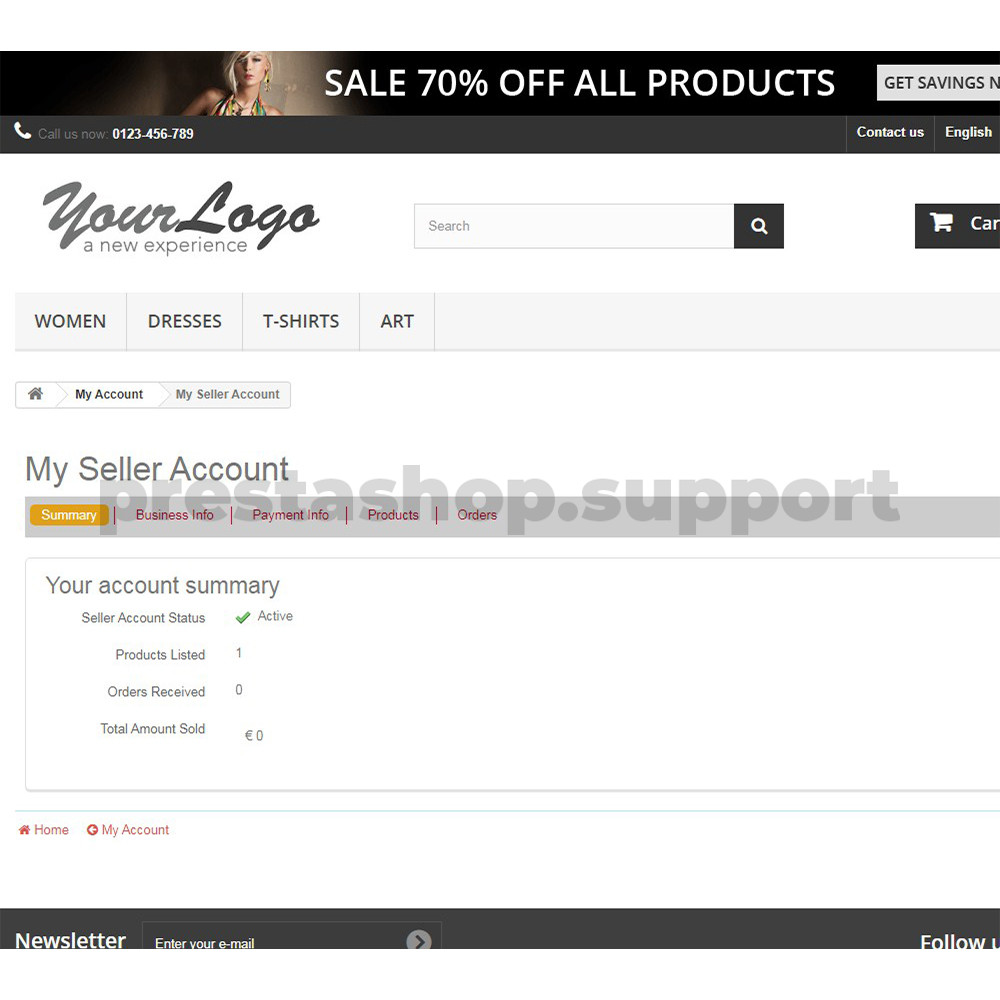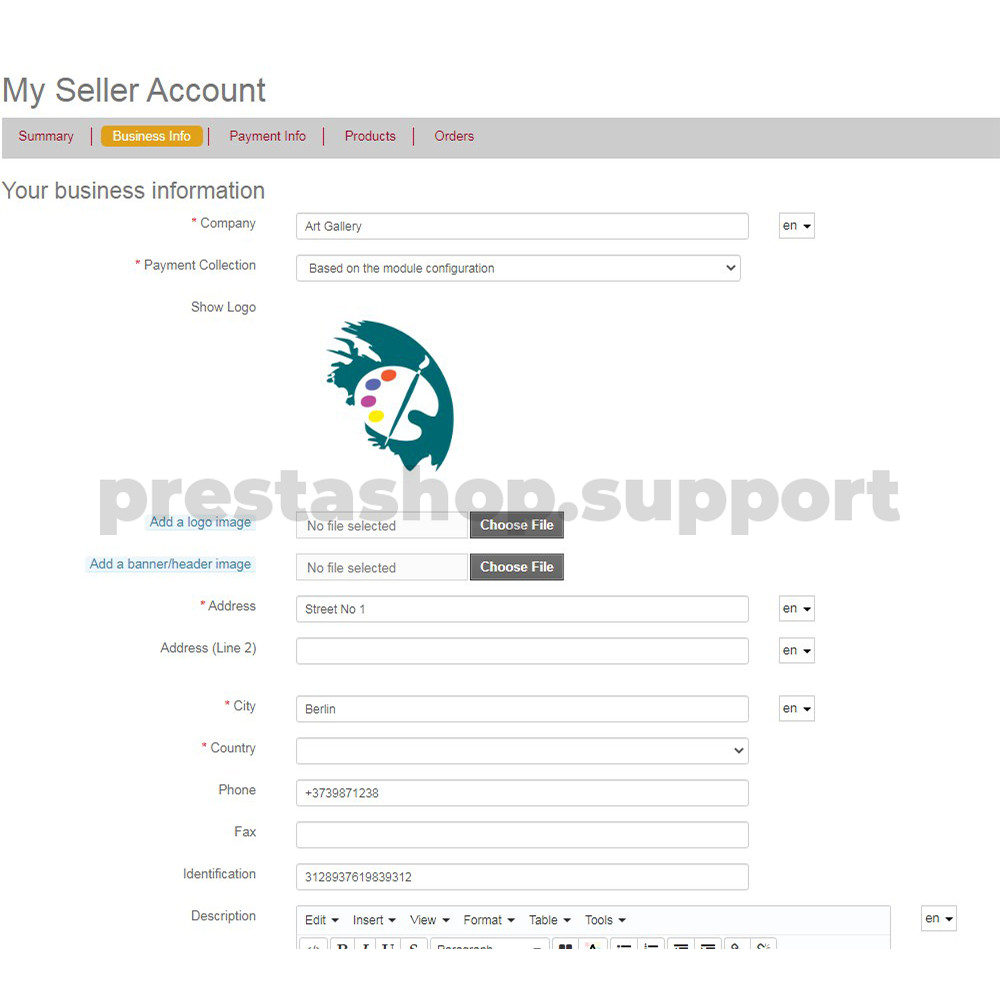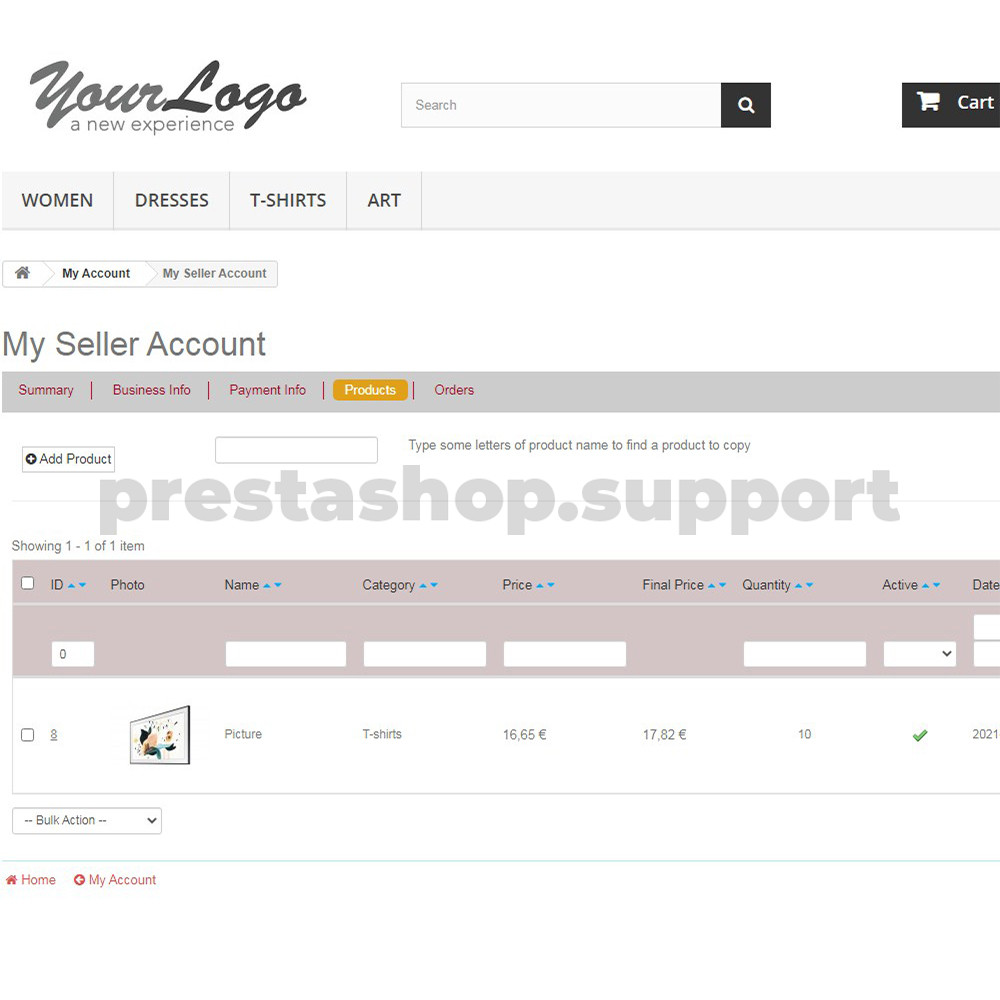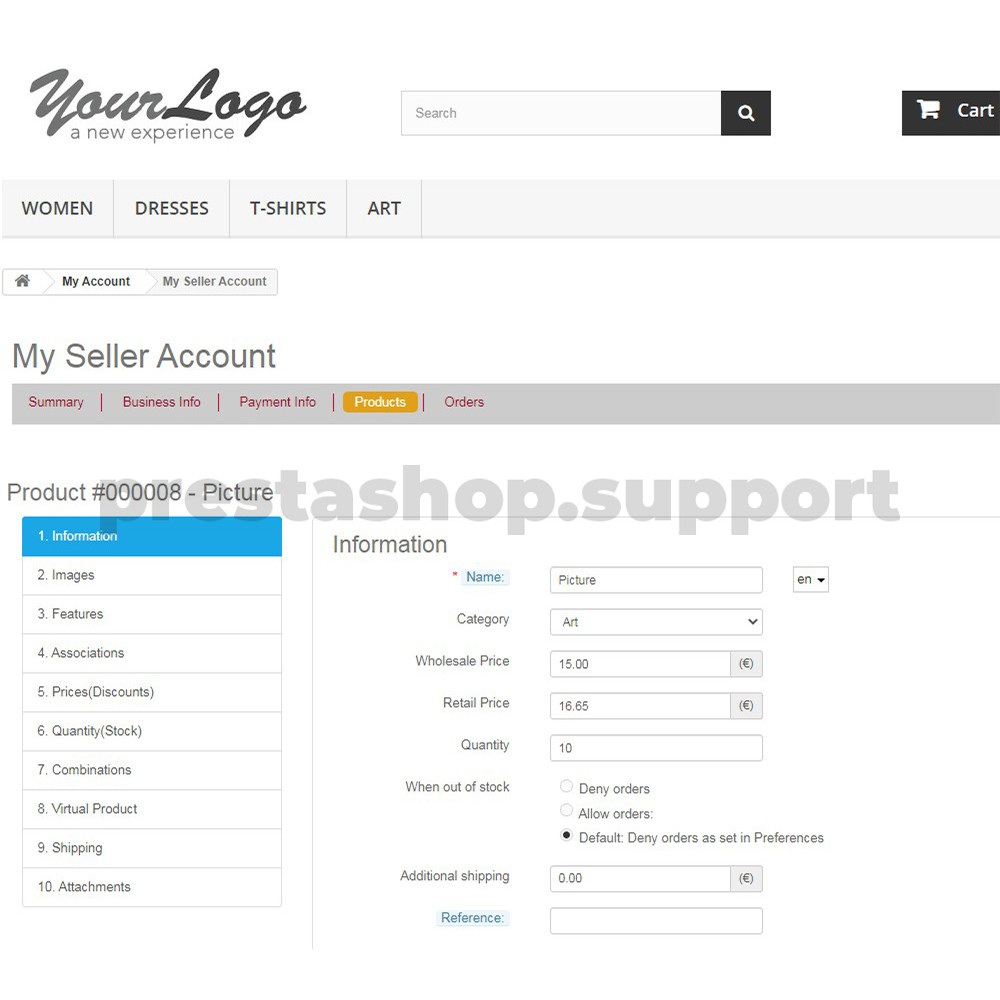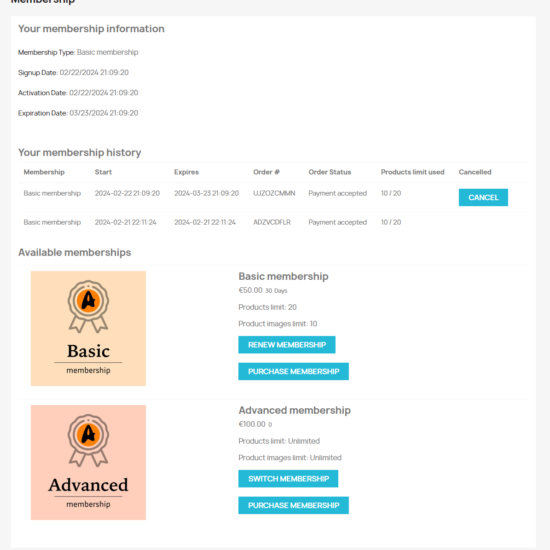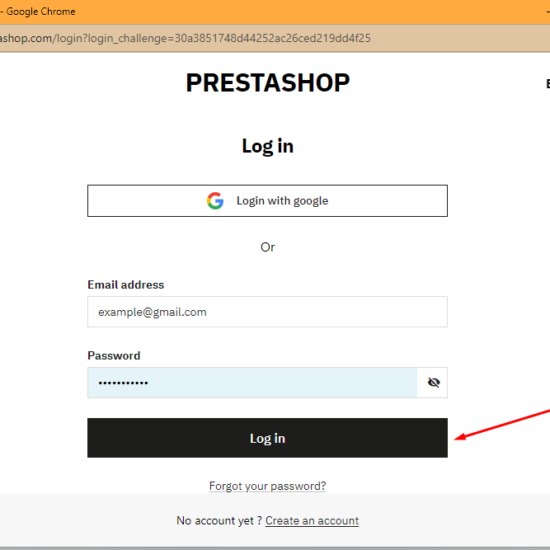Agile Multiple Seller is a PrestaShop addon module that enables multiple sellers (vendors) to share a single PrestaShop store and shopping cart. It can turn your PrestaShop into a marketplace. The store (marketplace) owner controls all access to the PrestaShop store. Sellers/Vendors can list, sell and manage their products and orders.
Opportunities
1. Admin oppurtunities
– Merchant (admin) сan easily create a marketplace from his store by adding new multiple sellers
– Admin can create the sellers OR they can register on their own
– Admin can manage all sellers (confirm the new seller registration, block, edit, delete)
– All seller’s products would not be any longer available on the site if admin deletes or blocks this seller’s account
– Admin can manage the products of sellers
– Admin can create new products and categories for the seller
– Admin can assign existing products to a specific seller
– Admin can determine the new sellers registration conditions which are necessary to be accepted by sellers while they are applying
– Admin can view the seller’s orders
- Sellers oppurtunities
– Sellers can manage their accounts and stores (edit personal data, edit the descriptions and address of their stores, images, etc.)
– Sellers can manage their orders (view, change status, answer customer questions)
– Sellers can add an unlimited number of products
– Sellers can add / edit products data in different languages (depending on Prestashop settings)
– Sellers can clone their existing products
– Sellers can add / edit / delete product combinations
– Sellers can specify delivery methods for the products
– Sellers can create the virtual goods - Customer oppurtunities
– Customer has an opportunity to view product offers from several sellers while staying on one site without looking for other offers throughout of Internet
– Customer can create an order with products from several sellers simultaneously (add the different sellers products to the cart and proceed the order)
– Customer will receive separate orders if he buys the products from several sellers
– Customer can view an information about the seller on the products page
– Customer can contact the seller
– Customer can view the status of order processing by the seller
Settings
Admin configuration page:
– Set the page with the Seller Terms & Conditions, which the new sellers should accept while applying to the marketplace registration;
– Settings with the Google map – set the Google API Key indication;
– Choose the Payment Collection Mode: who will accept the payments for the orders (admin or sellers or both);
– Shopping Сart Mode allows to determine either the products from different sellers are allowed to be added to the cart at the same time;
– Listing Approval Required – defines if admin has to approve the sellers before the listing;
– Approval Notification To Seller – sends the notification towards the approval to seller;
– Seller Copy product – allows seller to copy the products from main store, when add a new product;
– Limit Products Image Number – defines the quantity of the images, which seller is allowed to upload.
Seller configuration page:
Summary – is the tab with the basic statistics towards the seller and his orders
Business info – the tab, where the seller is allowed to add such info, as: company name, logo, address, etc.
Payment info – this tab where seller can enter data on payment methods. For example, seller can accept a payment directly from the client. Seller will update the data of account and then the payment module will send money directly to his account but not to the administrator’s account.
Products – this tab is for adding the new products, managing their stock, prices, images, categories, much more.
Orders – the tab, where seller can review his orders, change their status, reply on the customers requests.
Installation
– Upload the module through the Backoffice (Modules > Add New Module) or using a FTP client
– Hit Install it and enter the configuration
– There will be shown 2 modules after the installation is completed: “Agile Kernel”, which is a basis module without any configurations and the “Agile Multiple Seller 1.6”, which actually allows you to manage the sellers and their stores
Comparison of Agile Multiple Seller 1.6 with Prestashop Multishop
Is it possible to determine the list of products that are available only for a particular store?
– Agile Multiple Seller – YES
– Prestashop Multishop – YES
Is it possible to determine categories that are available only for a specific store?
– Agile Multiple Seller – YES
– Prestashop Multishop – YES
Can the store customize its own delivery methods?
– Agile Multiple Seller – YES
– Prestashop Multishop – YES
Can the store customize its own payment methods?
– Agile Multiple Seller – YES
– Prestashop Multishop – YES
Can customer buy products from the several stores?
– Agile Multiple Seller – YES
– Prestashop Multishop – NO
Can customer set up their own store and sell goods?
– Agile Multiple Seller – YES
– Prestashop Multishop – NO
Is it possible to split orders from several stores?
– Agile Multiple Seller – YES
– Prestashop Multishop – NO
Video demonstration:
https://youtu.be/AF2CFF8JkXU
Test environment:
– front-end:
https://test.prestashop.support/agilemultipleseller16
– back-end:
https://test.prestashop.support/agilemultipleseller16/admin953wfzg3p
login: [email protected]
password: demodemo
Video demonstration:
https://www.youtube.com/watch?v=AF2CFF8JkXU