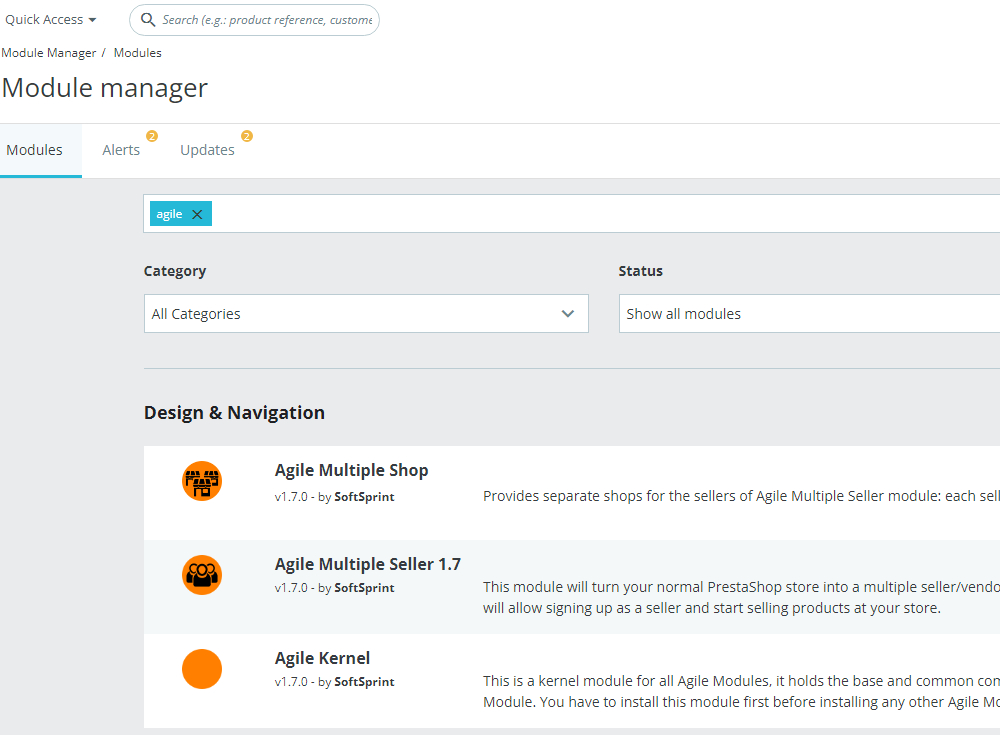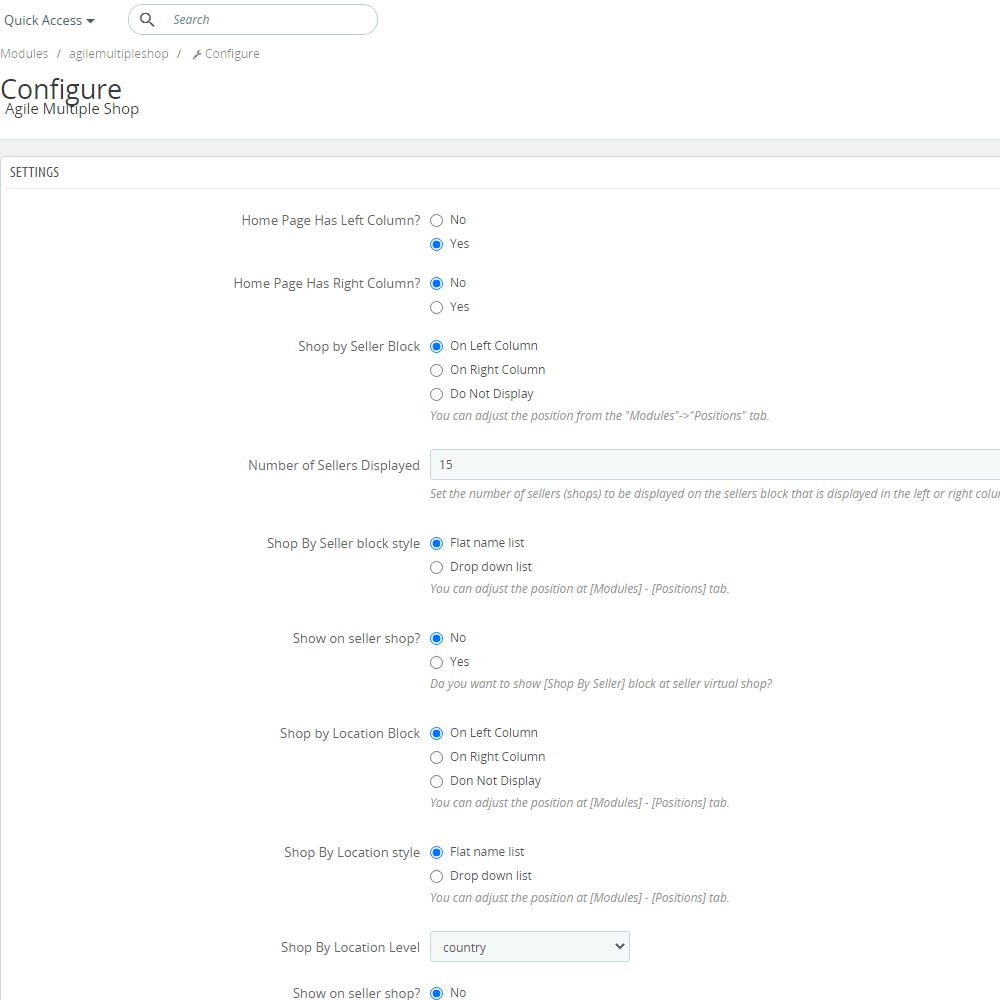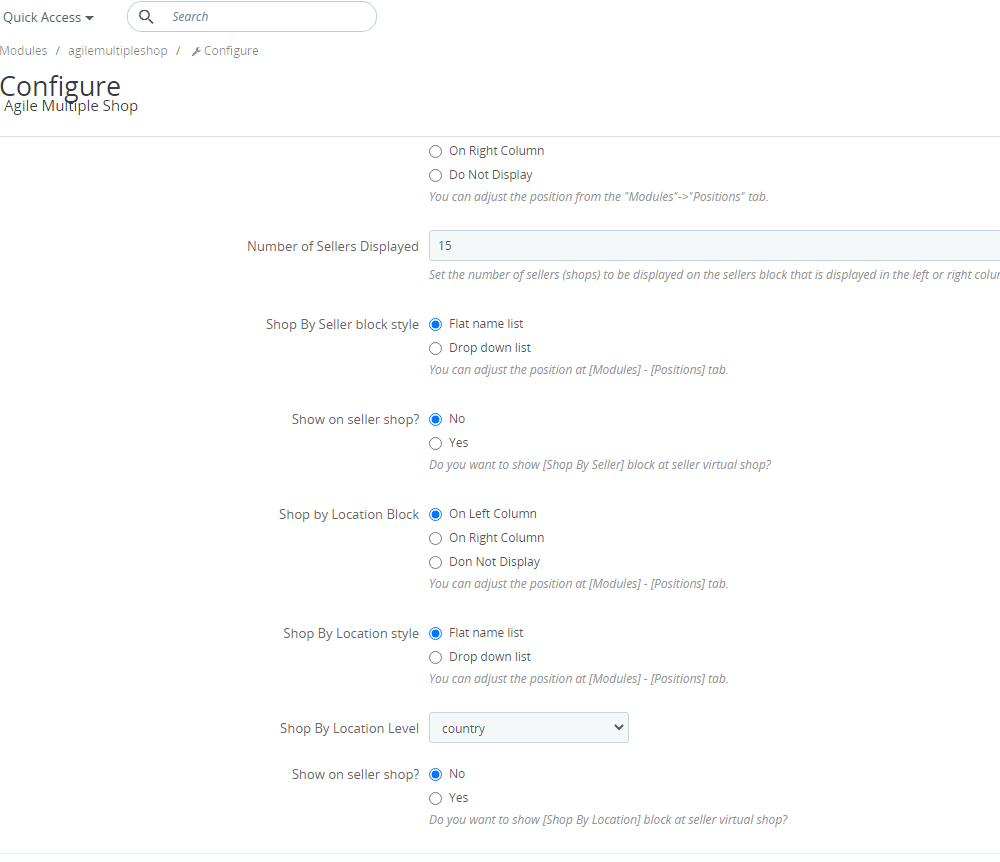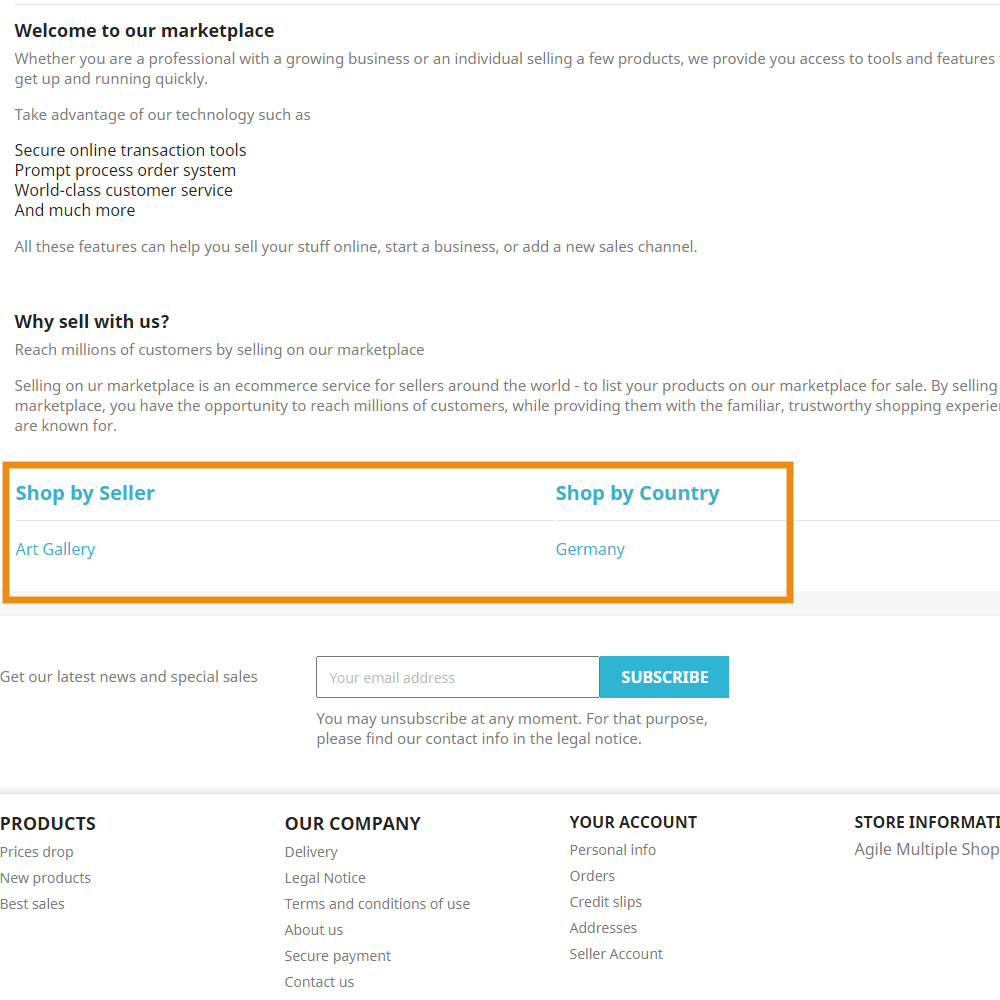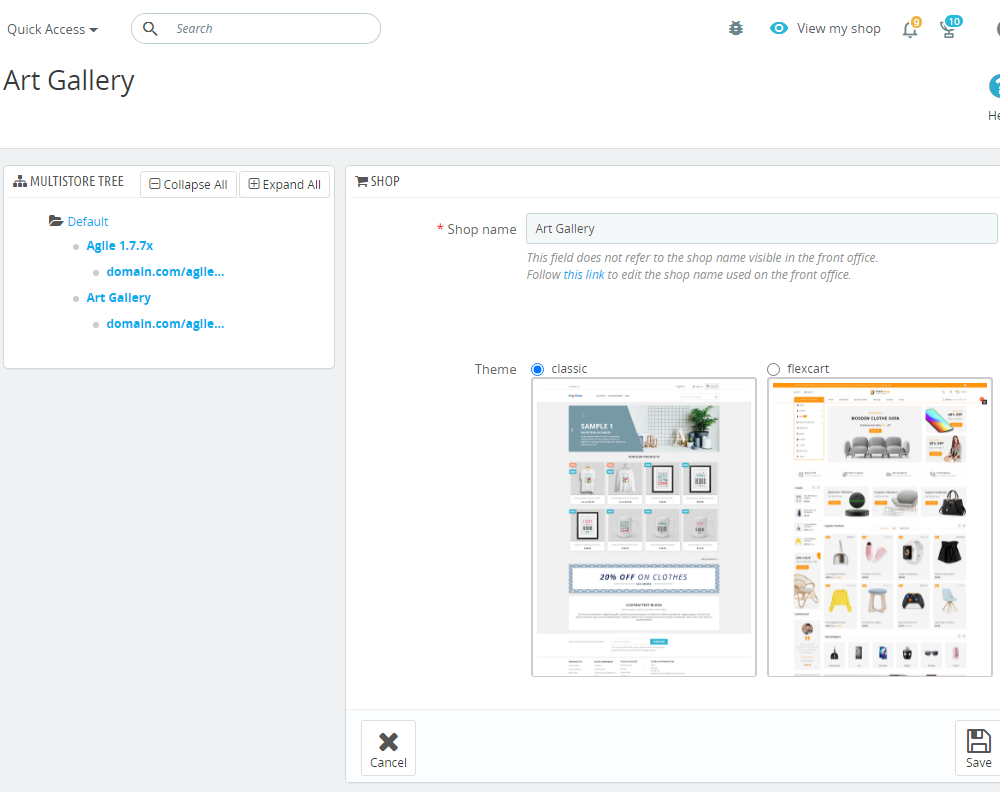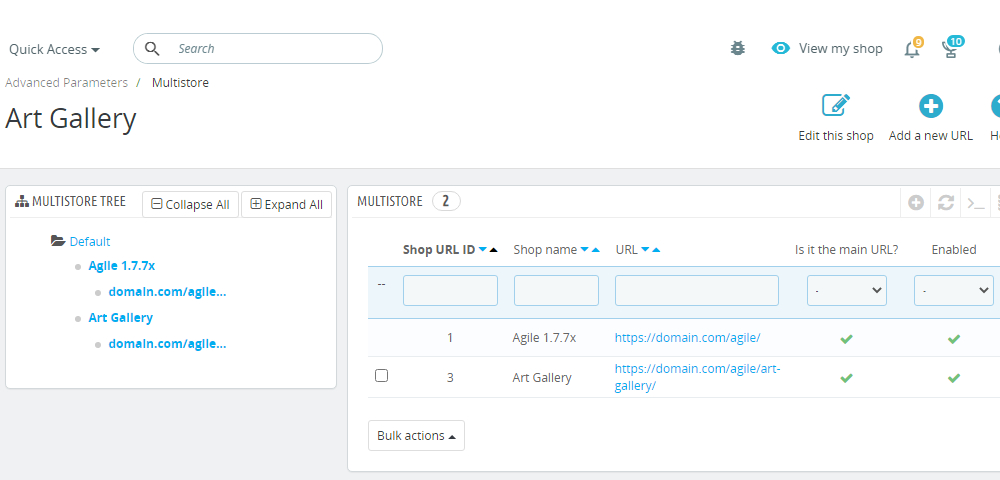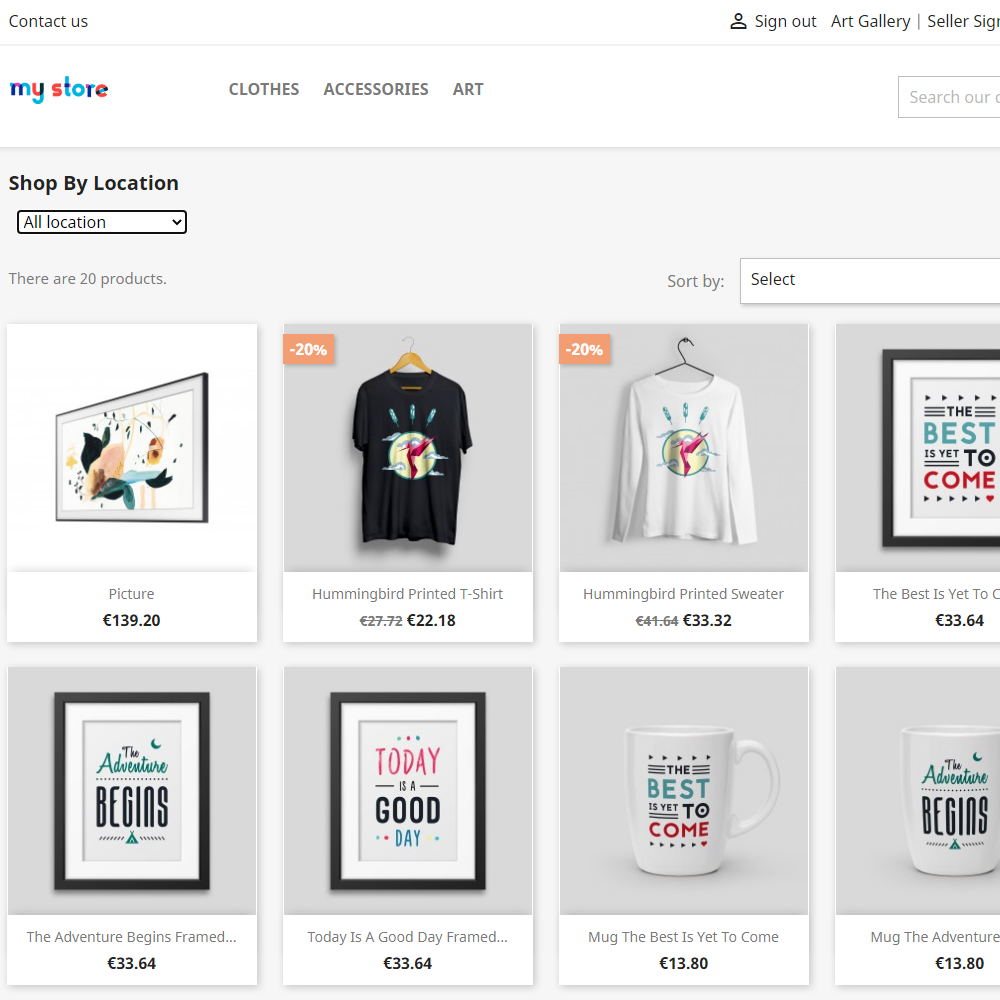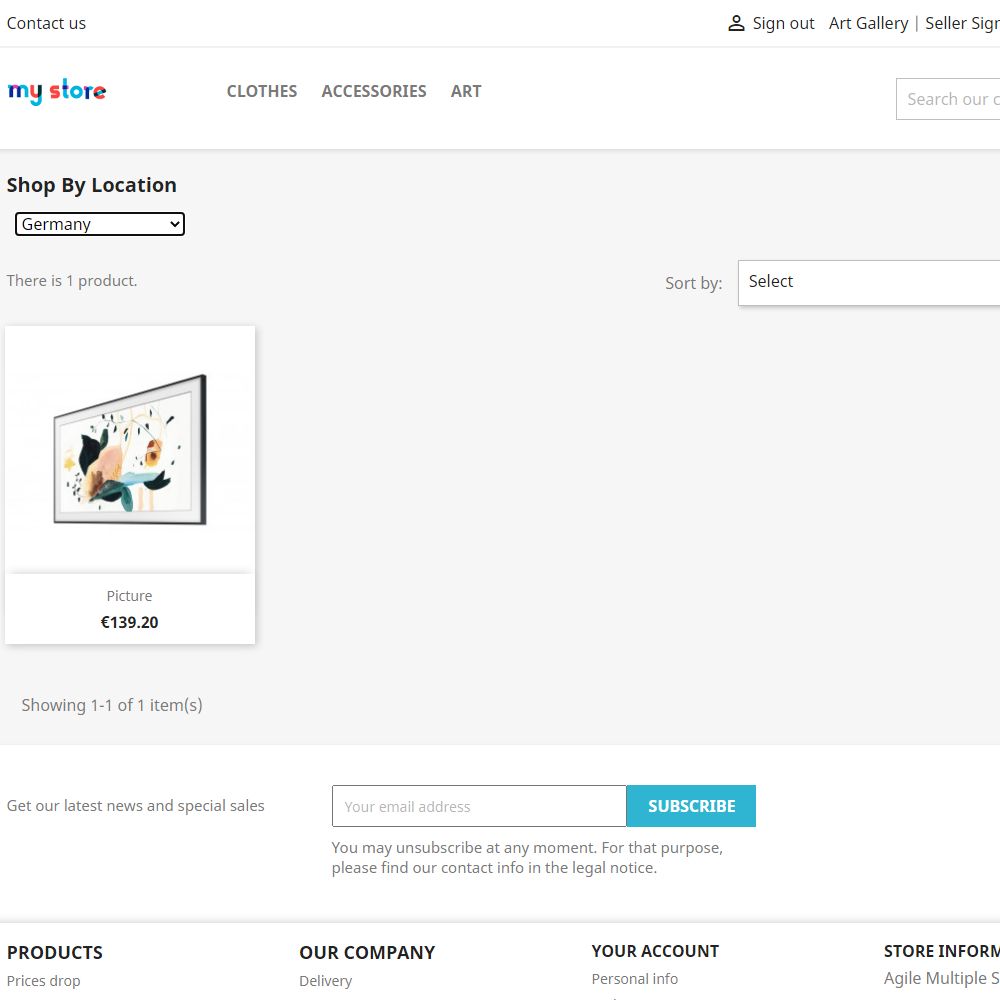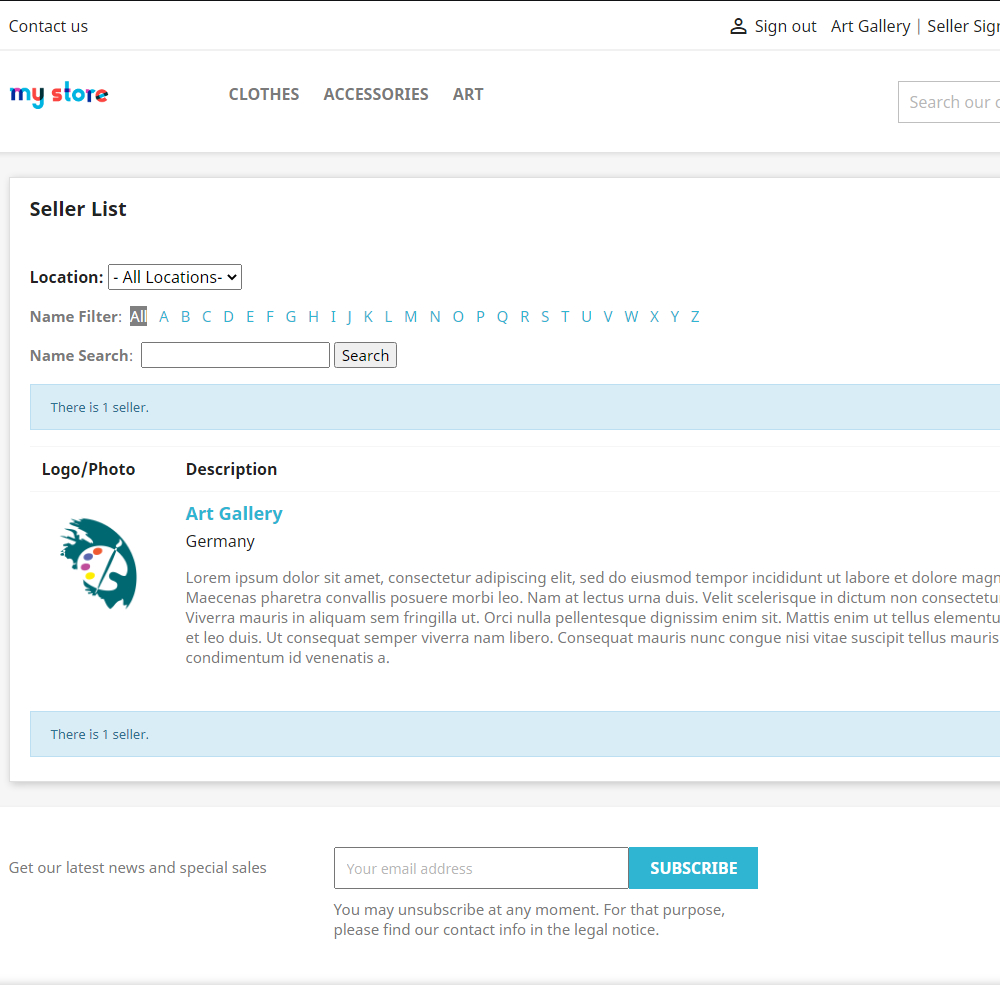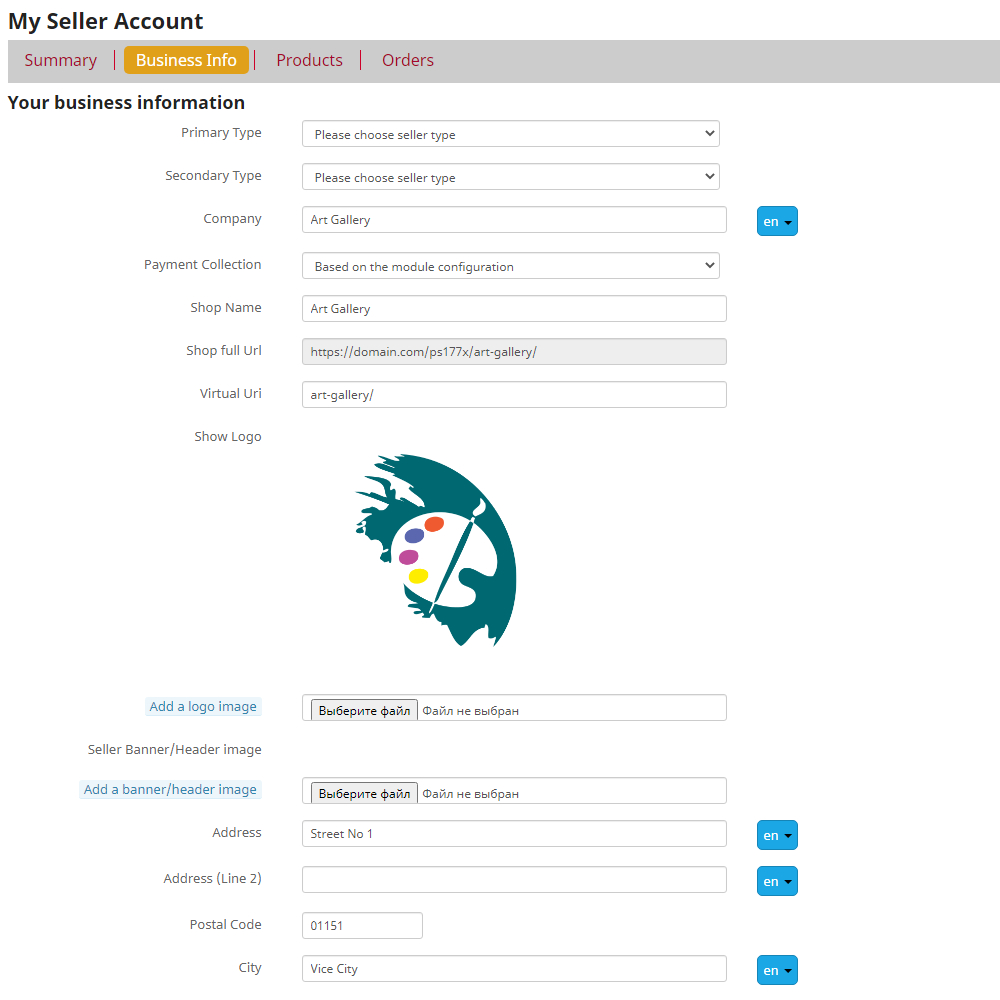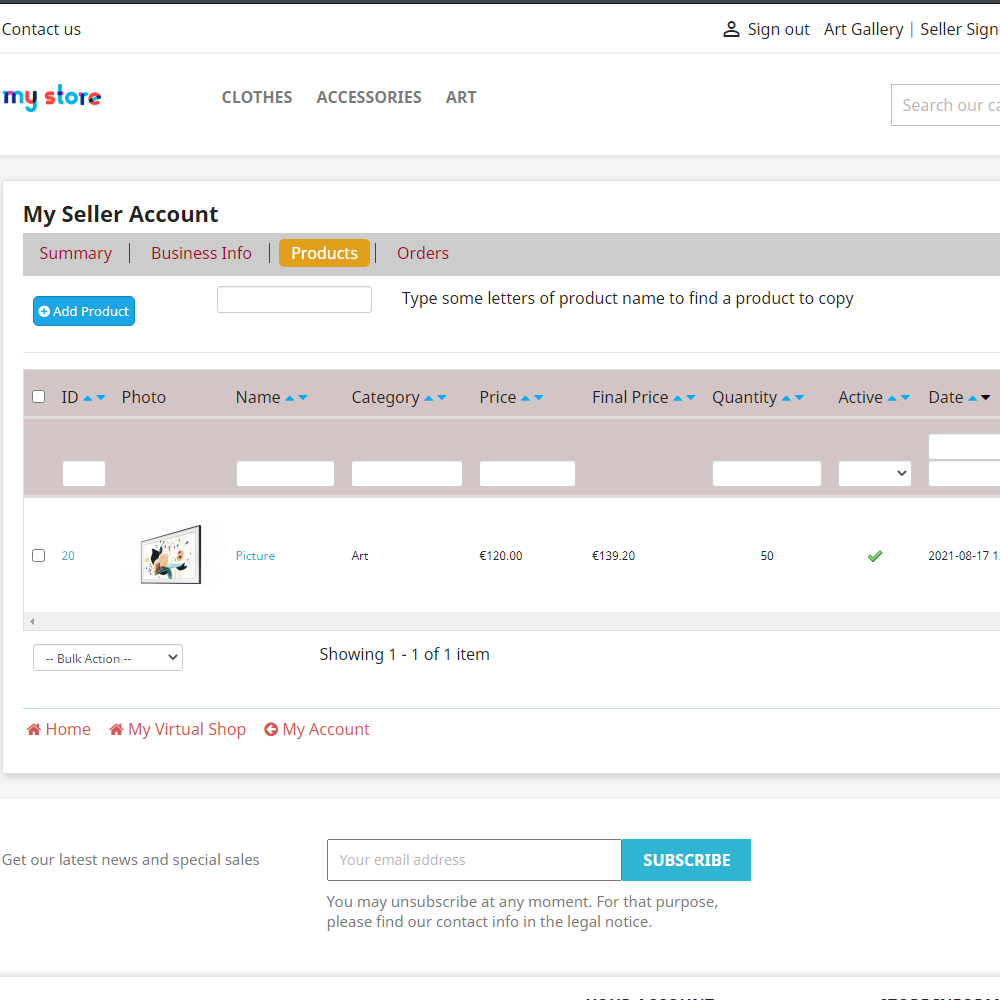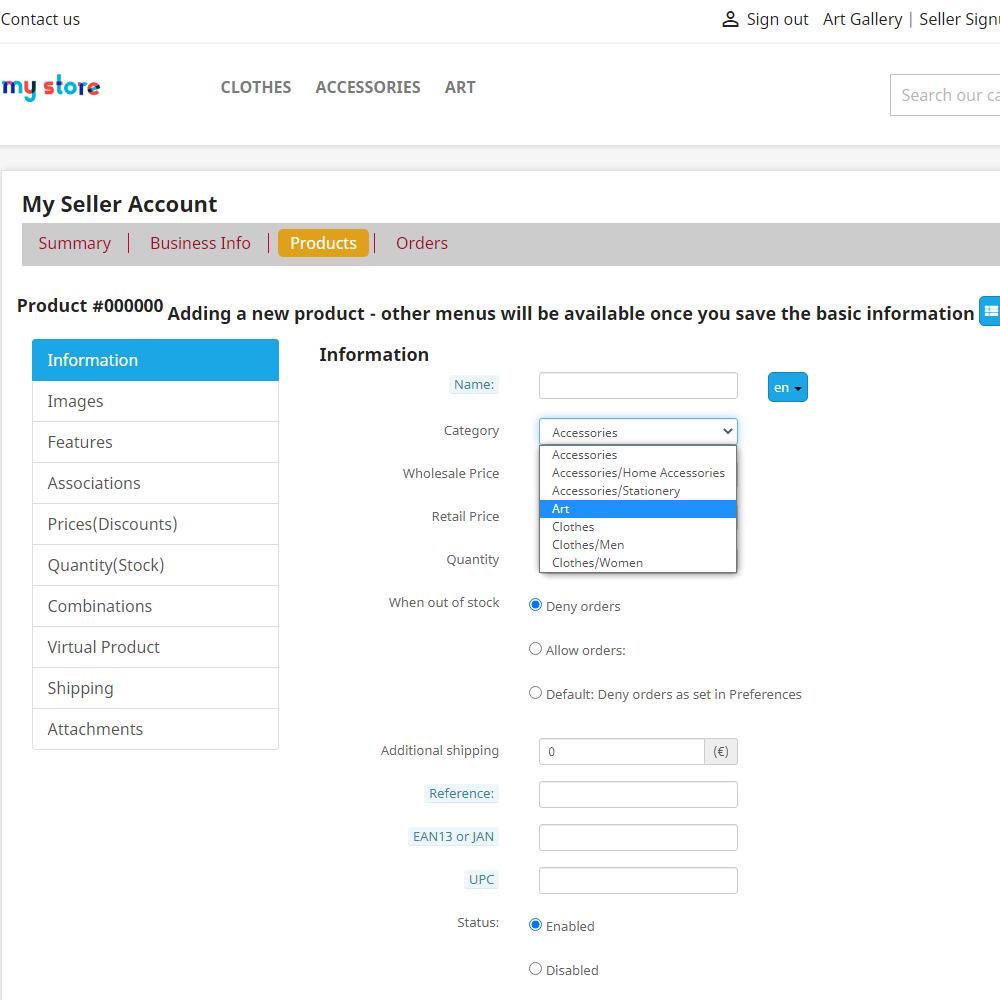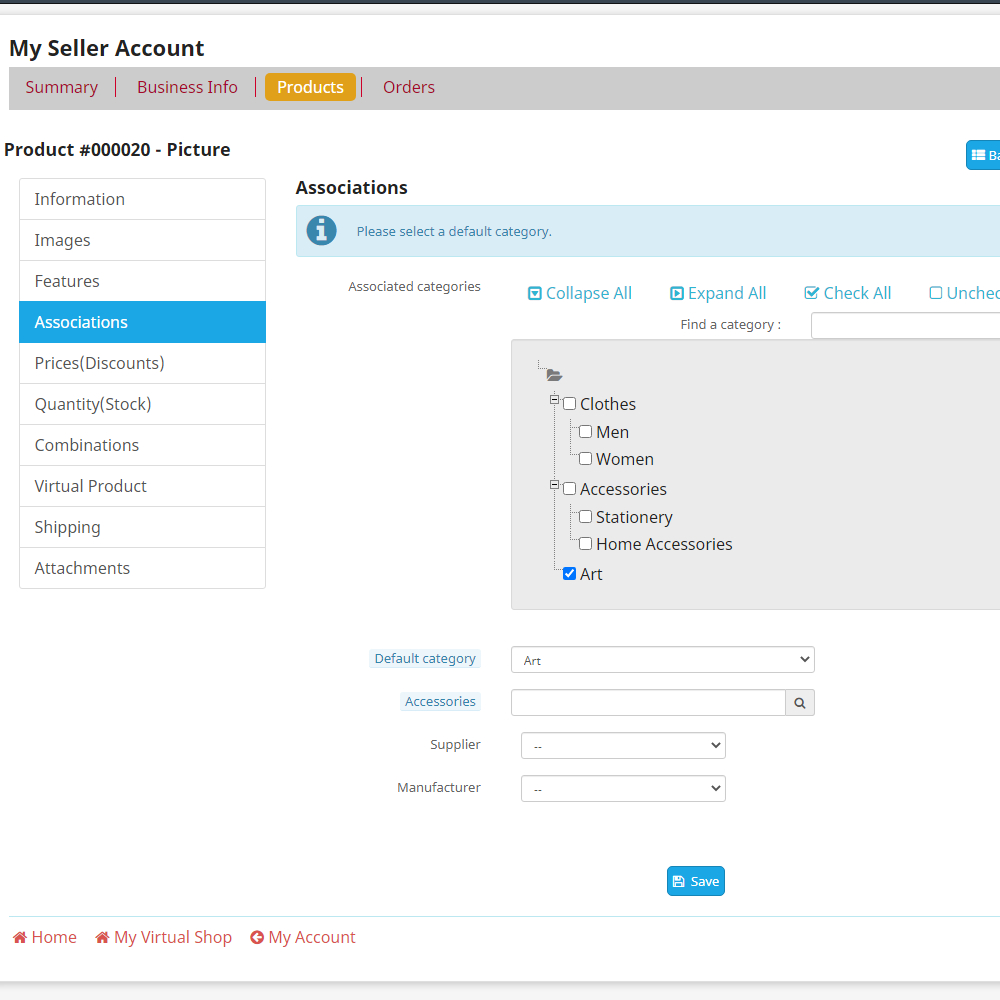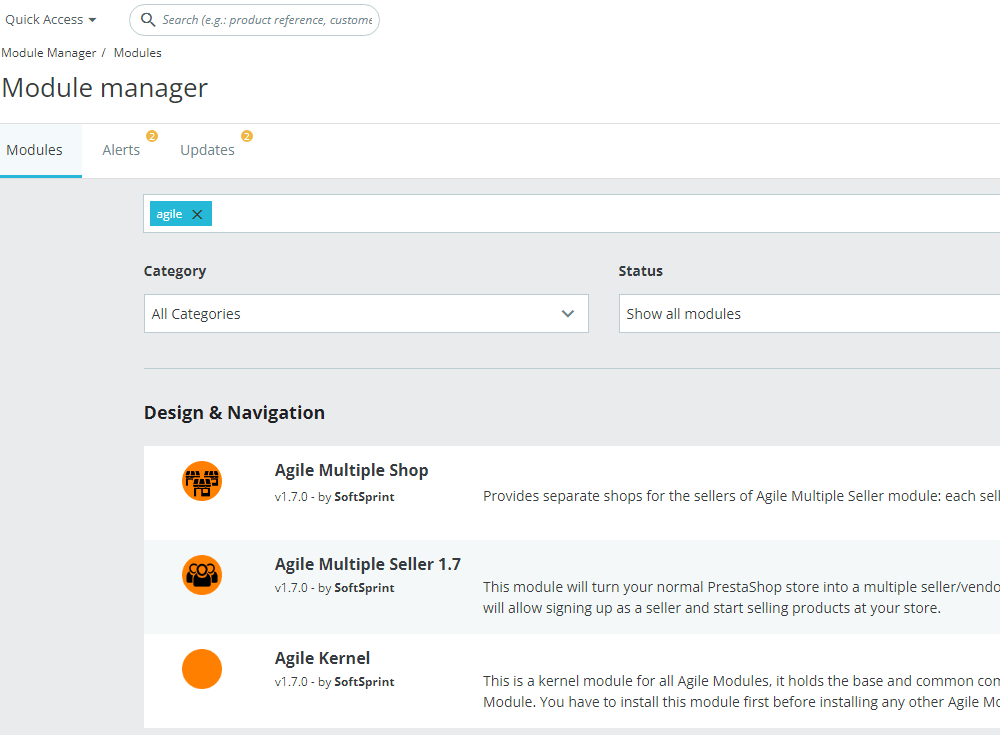Module Compatibility: PrestaShop 1.7.x and future versions
Conditions:
Agile Multiple Seller 1.7 must be installed before Agile Multiple Shop:
https://addons.prestashop.com/en/marketplaces/51936-agile-multiple-seller-17.html
Goal of the PrestaShop module: Agile Multiple shop module is an embellishment for Agile Multiple Seller module https://addons.prestashop.com/en/marketplaces/51936-agile-multiple-seller-17.html and gives “virtual shop” usefulness within the PrestaShop main store, permitting each dealer to have their personal virtual shop with a committed virtual catalog (URL), to set their original logo, and to choose another theme.
Opportunities of Agile Multiple shop module: After setting PrestaShop you’ll have a default store (shop) and PrestaShop will be running in single store/shop mode.
This default store (shop) we are going call the MAIN store/shop. You will be able to permit different sellers/vendors to list and to offer items within the main store after introducing the Agile Multiple shop module. Each seller is spoken to by an worker account inside PrestaShop. Each vendor account is connected to following data records.
You will be able to make a virtual shop for each seller/vendor with the Agile Multiple shop module introduced!
- Each vendor will have one (and only 1) virtual store
- Each store will have its own dedicated URL (virtual directory)
- Each store could have its own theme or share a theme, admin can assign the theme to a seller’s shop
- “Shop by Seller” section – gives the buyer/customer the ability to shop by seller
- Seller List page – page listing all sellers, customers can filter seller list by name
- Seller Home page – this is the Home page of a seller’s shop, it displays the seller’s detailed information and lists all products from the seller
- “Shop by Country” section – allows the buyer to choose a store by country or region if the main store (market place) contains stores/shops from multiple countries
Once a customer enters the seller’s shop, it will only display products from the selected seller’s shop/store. This includes the following PrestaShop standard modules:
- Search block
- New products block
- Category block (on left/right column)
- Category list on footer
- Tags block
- Best sale block
- Manufacturer block
- Supplier block
Benefits for Merchants
Agile Multiple Shop module gives the store owner the ability to provide sellers with their own “virtual shop” inside the main store based on Agile Multiple Seller module. With this accessory module, the multiple seller store owner can provide each seller with a dedicated shop with their own pages, and even theme choices. Sellers will boost the new sales to the their business by having their own stores, based on the marketplace, without the necessity in any code-development knowledge, hosting, etc. Comfortable and easy own store growing!
Benefits for customers
Customers will be allowed to visit the dedicated shops of sellers with their own design, products and categories, make the appropriate orders via cart and checkout process. Thus the visitors will attend brand-new stores without a mix of products as it is usual in any marketplace – they will be attracted by the separate store showcases with the pure brand products of the appropriate seller.
Admin configuration description
Admin of the Agile Multiple Seller PrestaShop will have multiple options to manage the front-end of the marketplace, to define the layout view options:
For case, Admin can set the N stores (venders) to be appeared on the front-end page:
Each shop can have its claim theme from the list of the accessible layouts and admin can dole out the suitable one to the seller’s shop:
Admin can set the location filter settings for venders by countries or by states (in measures of the same country), etc. Thus a “Shop by Country” section permits the buyer to select a store by country name or region in the event that the main store (marketplace) contains stores from different countries and to sort them through front-end:
“Shop by Seller” section gives the customer an option to sort stores by seller.
Seller List page – list of all sellers, which can be filtered by name by customers.
Visitors can select sellers (stores) using A-Z listing and appropriate search field:
Seller-panel arrangement description
Virtual store isn’t a genuine real shop – it does not have any physical information. It as it were has one or more URLs and a store/shop owner, which could be a seller/vendor inside the Agile Multiple shop module. All items and categories are enrolled within the fundamental store. The items and categories of a virtual shop are decided by store/shop admin. Vender is permitted to use the categories, which were made by the main Presta admin.
- each vendor will have one (unique) virtual shop
- each shop will have its possess separate URL (virtual dir)
Vender can oversee his items and see the measurements by them:
Important!
“Agile Multiple Seller 1.7” https://addons.prestashop.com/en/marketplaces/51936-agile-multiple-seller-17.html must be set before Agile Multiple shop is installed.
- Upload the module through the Admin-panel (Modules > Add New Module)
- Click “Install” it and set the configuration
There will be appeared 2 modules but Agile Multiple shop after its install is completed: “Agile Kernel”, which could be a background module without any setups, the “Agile Multiple Seller 1.7” module, which permits you to oversee the venders and their stores:
Video demonstration:
https://youtu.be/LWYmPHhqaOY
Test environment:
– front-end:
https://test.prestashop.support/agilemultipleshop17/
– back-end:
https://test.prestashop.support/agilemultipleshop17/bo
login: [email protected]
password: demodemo
Link to buy:
https://addons.prestashop.com/en/marketplaces/85686-agile-multiple-shop.html