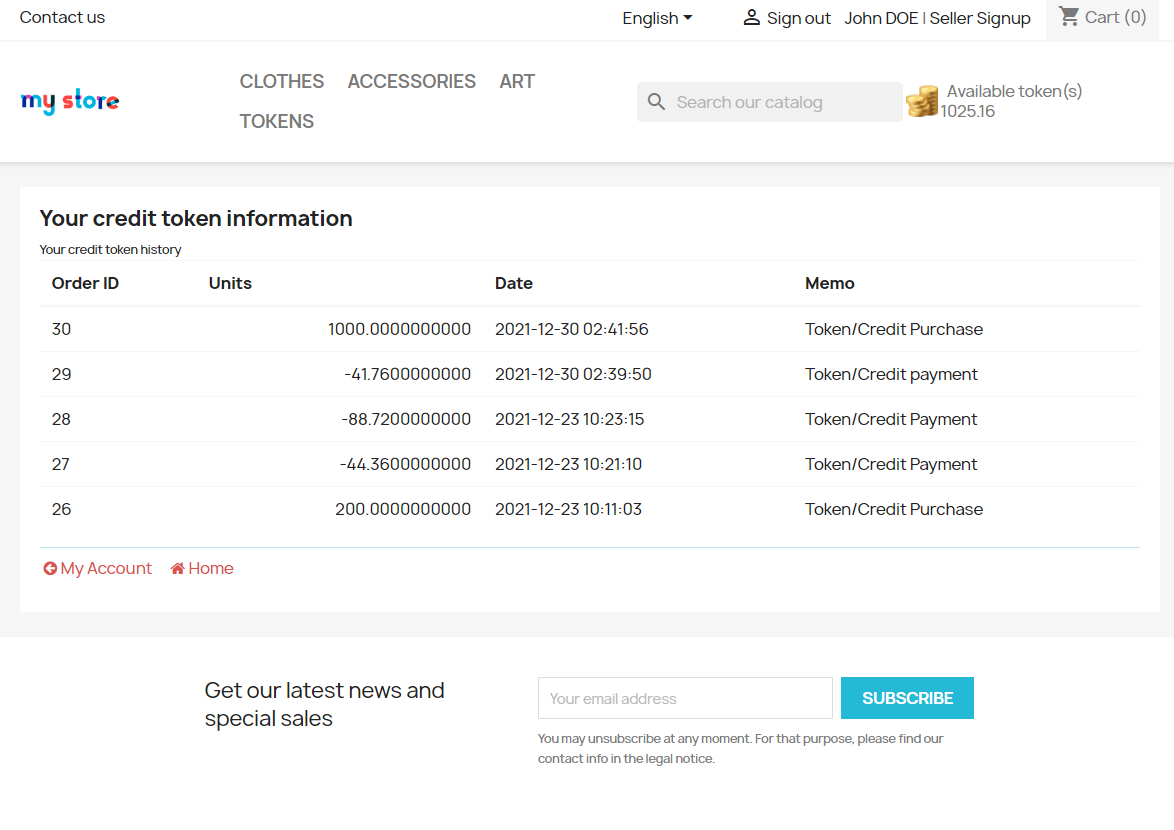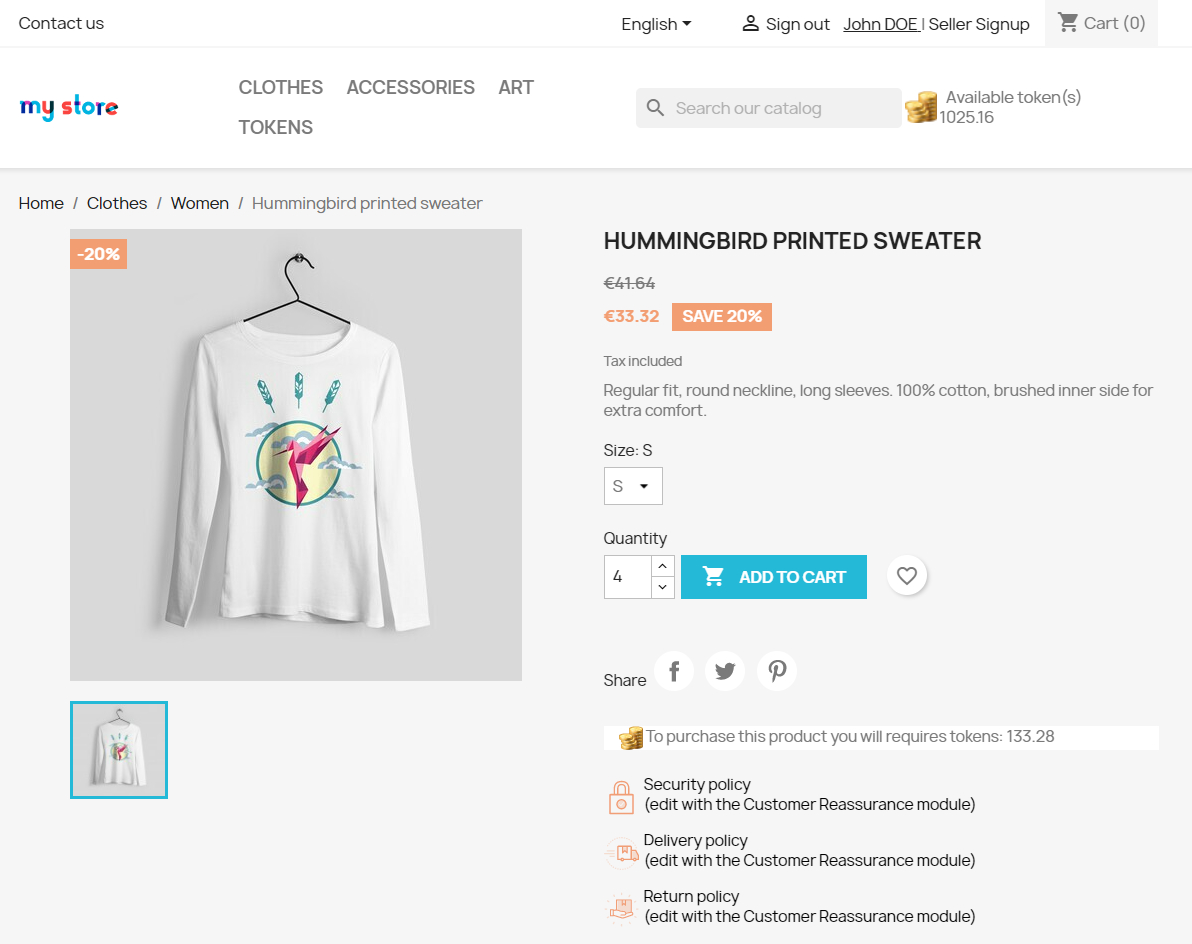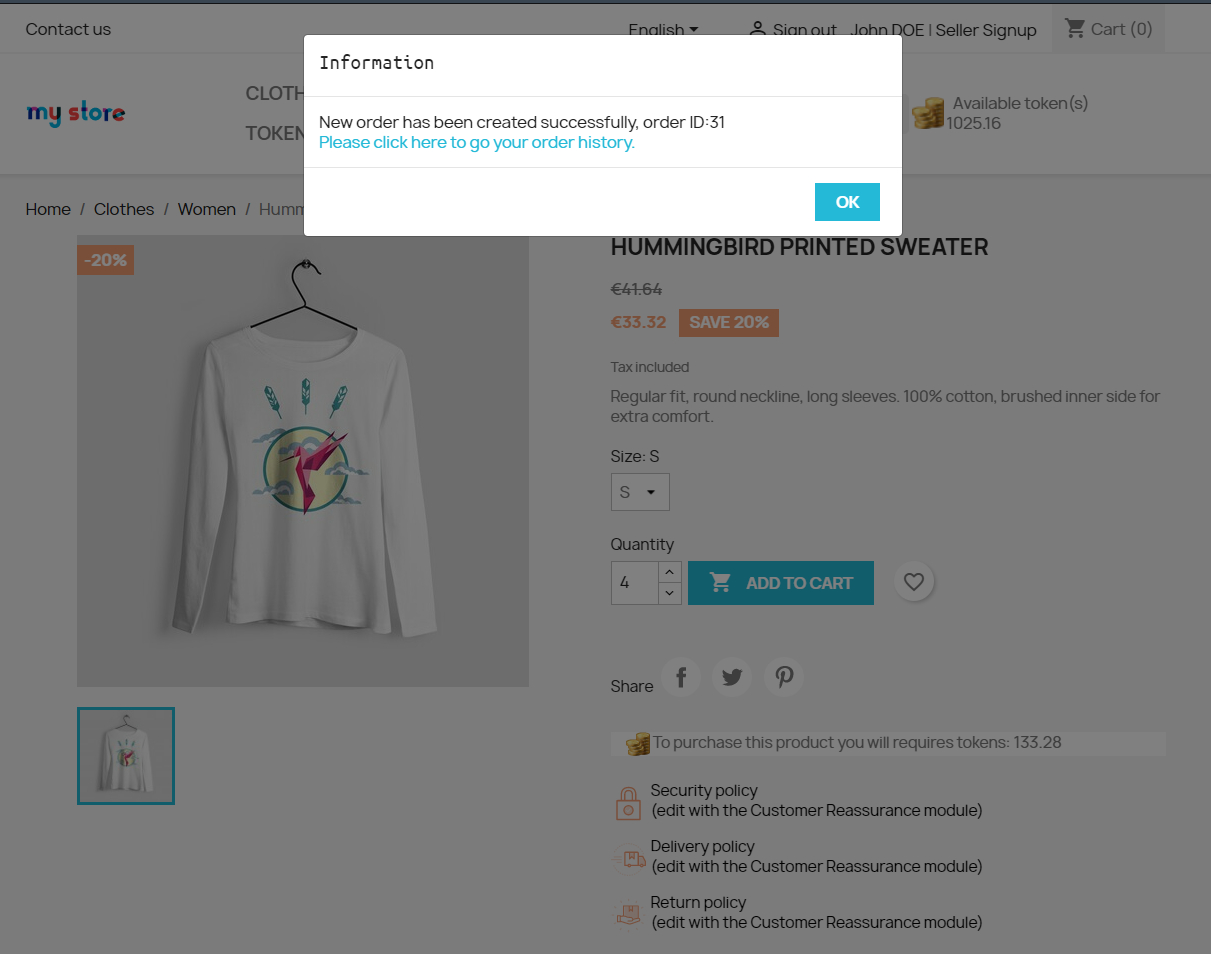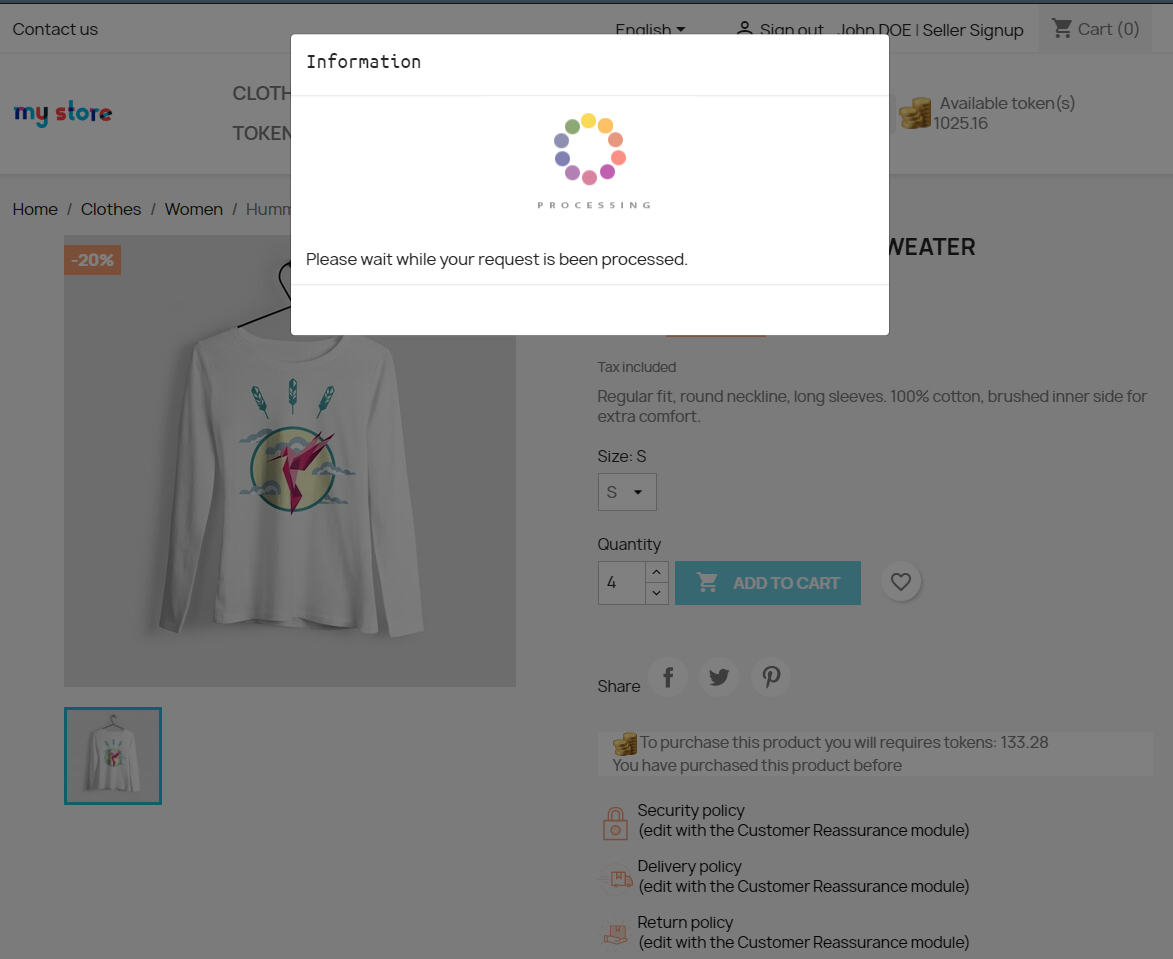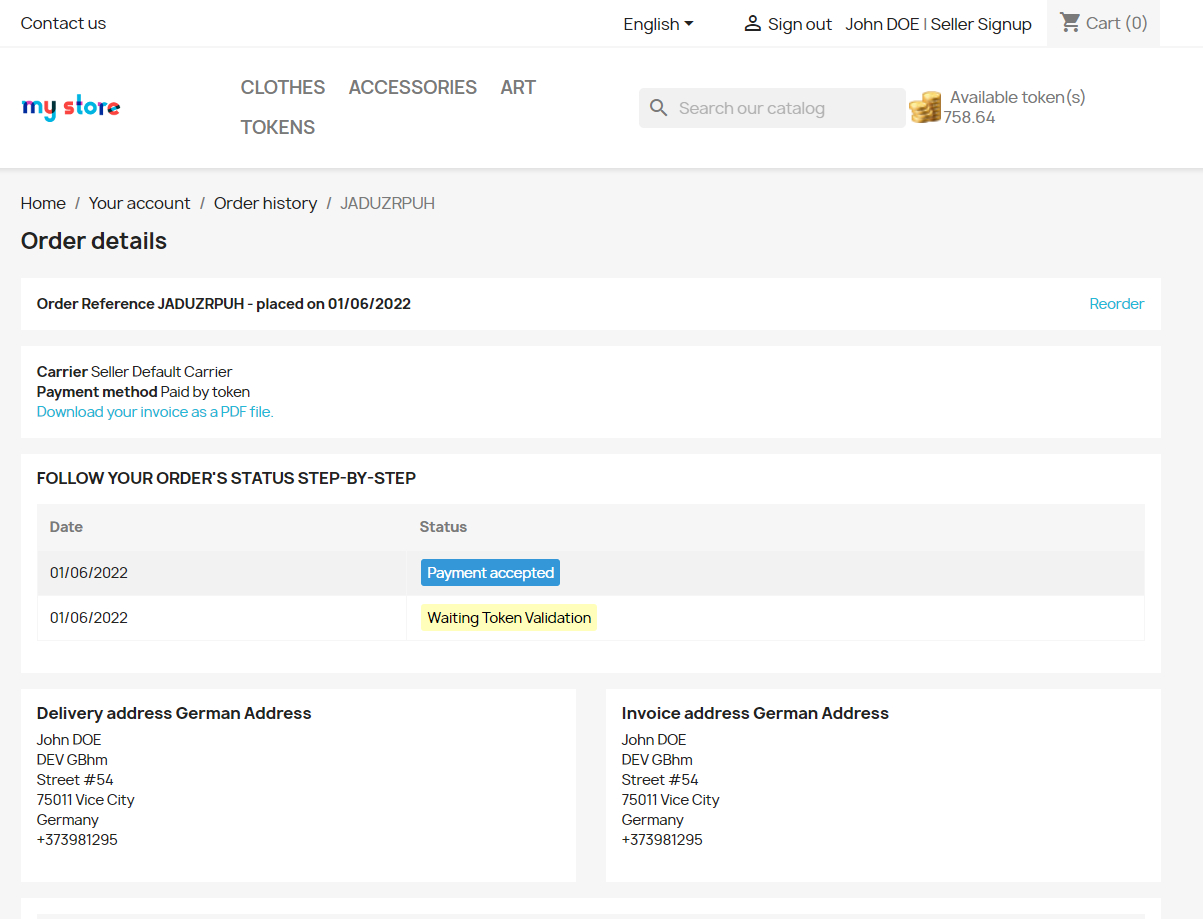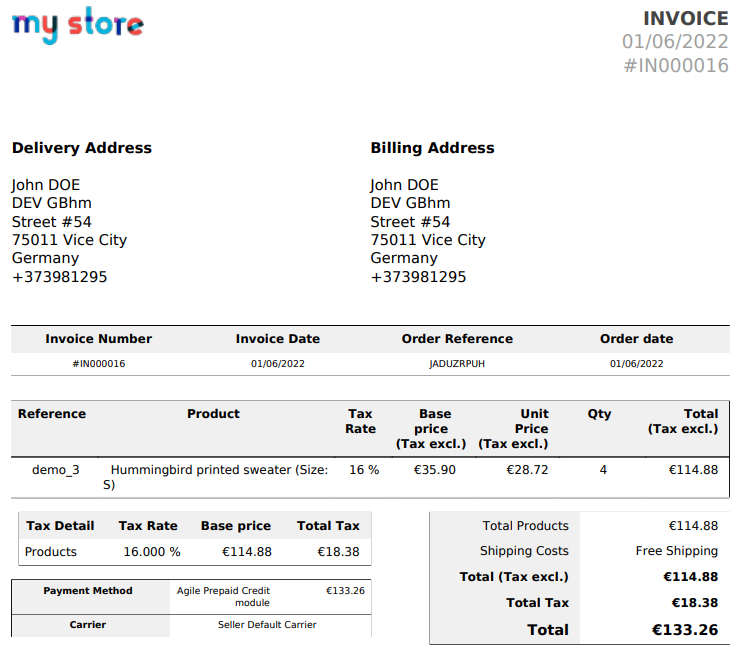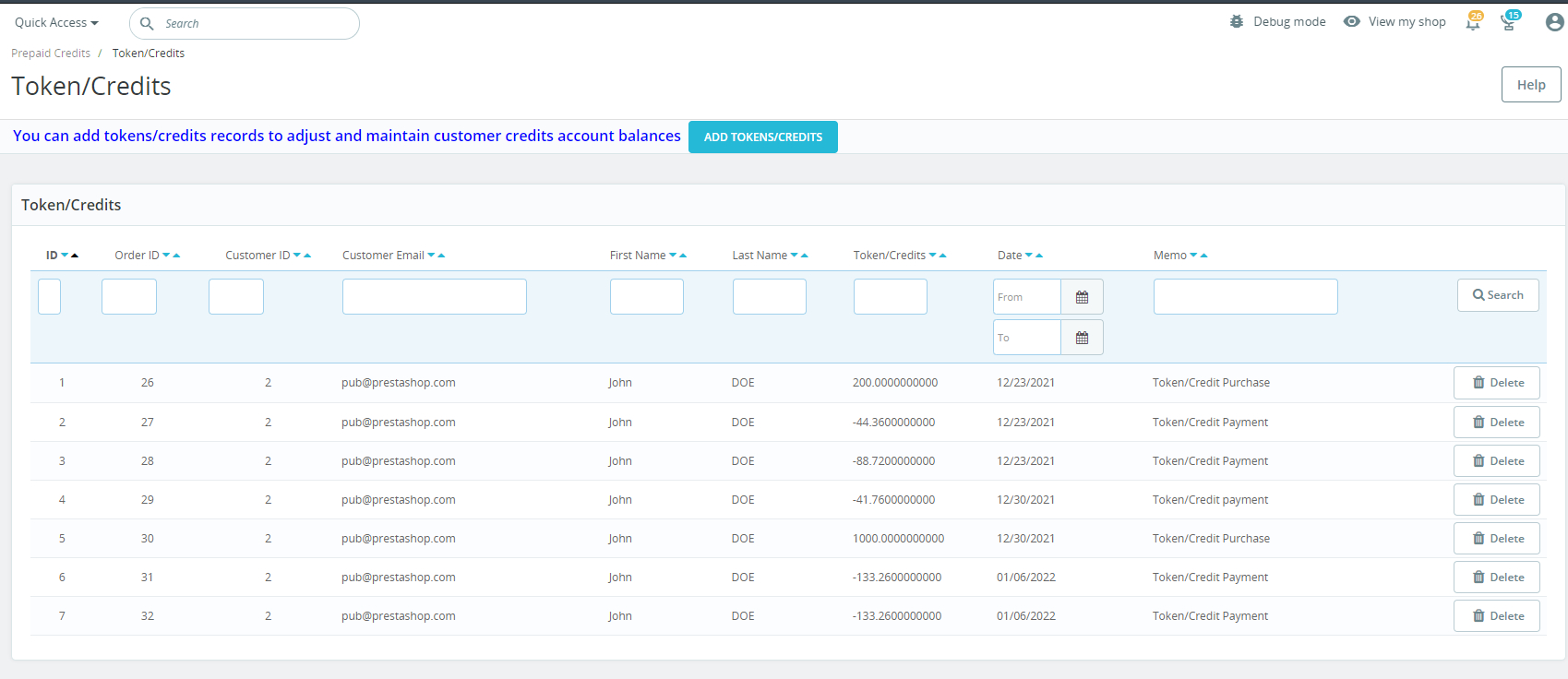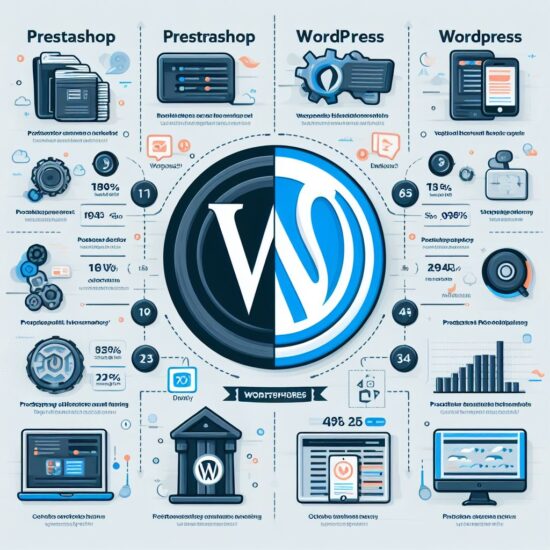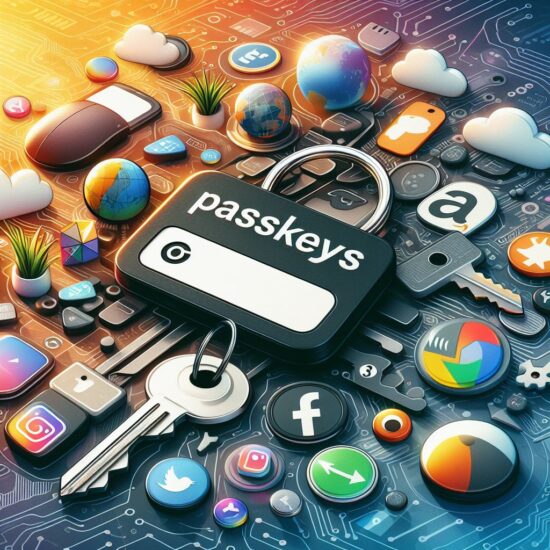“Agile Prepaid Credit/Token” addon is a PrestaShop module which gives an opportunity to use a prepaid payment option for products purchasing at PrestaShop store in just 1 simple click and to avoid standard checkout process. It means that you will use previously purchased tokens, which are like the internal currency in PrestaShop store. Such scheme is best suited for virtual products, which could be downloaded, or other digital services such as articles or images, resumes, some paid information, other possible content types…
So the flow as simple as possible:
- user purchases some tokens via real money to top up his PrestaShop store account with coins (tokens);
- purchases some product using these coins in just one click;
- user’s tokens account will be updated accordingly. That’s all))
Important!
“Agile Multiple Seller 1.7” must be installed before. You can read purchase it here:
https://addons.prestashop.com/en/marketplace-creation/51936-agile-multiple-seller-17.html
Let’s discuss possible usage modules:
One Click Checkout – authorised customer can purchase items by using coins in just 1 simple click. An appropriate order will be generated immediately and automatically. Pay attention, that user needs to have sufficient tokens balance to be able to purchase the selected items. Otherwise user will be redirected to tokens (coins) section to purchase additional tokens and top up his account.
Normal Checkout Mode – customer will add product to his shipping cart, then use the usual checkout process to pay using both coins and any other payment method, which is allowed in PrestaShop store. Customer can choose to pay using tokens or not, and can choose how many tokens to use. Therefore this mode provides hybrid solutions and flexibility of purchases.
Combination – current options is even more flexible and could be universal. Addon will automatically choose the appropriate payment method at the checkout stage. “One Click Checkout” will be suggested to use if user has enough tokens to purchase the necessary product. This will force order creation immediately without going through full checkout process.
Sales options of the product in “Agile Prepaid Credit/Token” PrestaShop:
Product purchase modes: Based on the nature of the products in your store, you may (through options) allow a product to be repurchased or not.
Non-repurchusable – product is allowed to be sold only 1 time to the same customer. After then the customer will be able to reaccess the product at any time. Such options could be actual for articles, online paid information and other products of such type.
Repurchusable – the same user can purchase the same product any number of times. For example, vouchers, tickets, or any other product.
Other features of “Agile Prepaid Credit/Token” module.
User can use prepaid tokens/credits to buy products without going though the standard checkout process, making purchases very quick and easy. This works best for digital and downloadable goods.
User is able to purchase products by combining tokens/crredits and any other payment method that is available in your store in one shopping cart.
Admin can adjust a customer’s token/credit balance by adding tokens to – or removing tokens from – the customer account.
All token activity history records are availble from back office.
For downloadable products and online viewable products, the user can download/view the products immediately in just one click by using the prepaid token/credit.
As the store owner, you are able to control product information displayed on the product detail page, meaning you can only show certain information after the user has paid for the product item.
You are able to set 3 levels of visibility for product properties and
attributes (information) using the following Visibility Levels:
- 1. Always visible
- 2. Always hidden
- 3. Visible after completed payment
Configurable Information Blocks :
- 1. Images area
- 2. Short description area
- 3. Price Area/Buy block
- 4. Detail Information area
User will be automatically redirected to Token Packages to purchase additional tokens if they are running out of tokens.
Number of available tokens is always displayed at top of page, so customer/user can always see and control their token usage.
Customer will receive a New Order email when they have used tokens to download or browse a digital service.
“Add to cart” button will be hidden automatically once the customer has paid for the product.
If the product is repurchasable, then the user will be able to purchase multiple copies by adjusting the quantity before clicking “Add to cart”.
A new tab (“Token/Credits”) will be added to the back office for Admin to see customer credit/token account history.
A new tab (“Token/Credits Balance”) is created to show balance of all customers.
My Credit page at My Seller Account for customer to find out his/her credit/token activities
Automatically adjust the credits to use in a shopping cart when shopping cart contents changed or a discount voucher (cart rule) applied.
Summing it up we can conclude, that “Agile Prepaid Credit/Token” module can easily prepare your multiple sellers PrestaShop for coins/tokens payments scheme, which is extremely convenient for the platforms, which sale electronic products! Follow the link for extra details:
https://addons-modules.com/en/products/24-agile-prestashop-prepaid-credit-tokens-module.html
Module is compatible with the latest PrestaShop versions (1.7 and newest). It requires “Agile Multiple Seller 1.7” to be purchased first:
https://addons.prestashop.com/en/marketplace-creation/51936-agile-multiple-seller-17.html
Contact us to get an exclusive price suggestion for both!