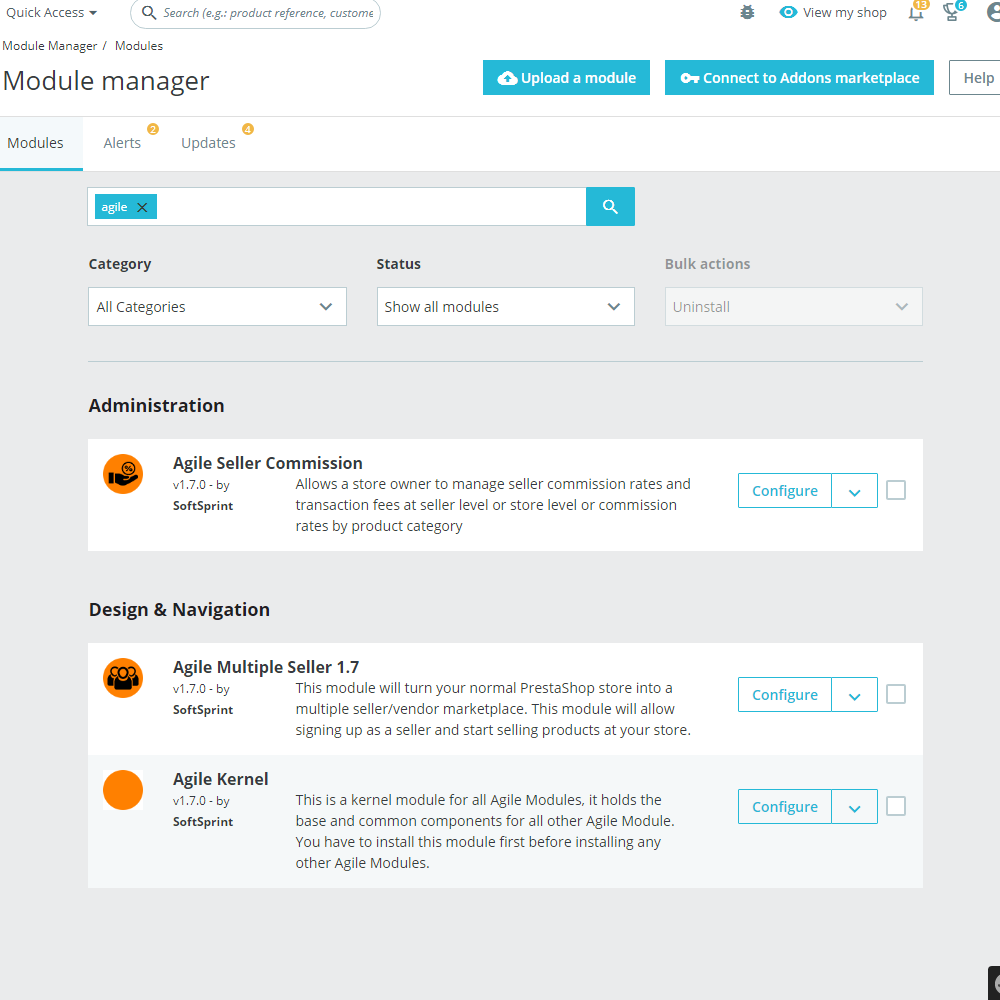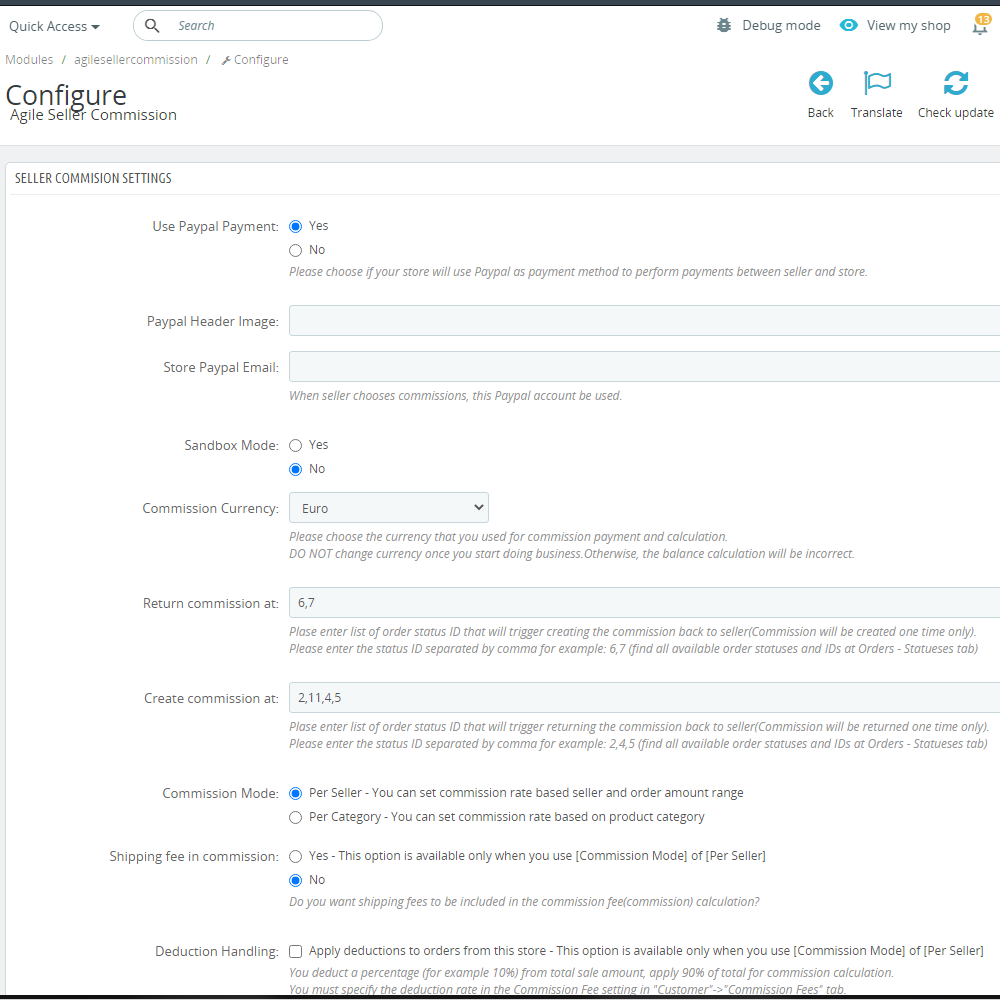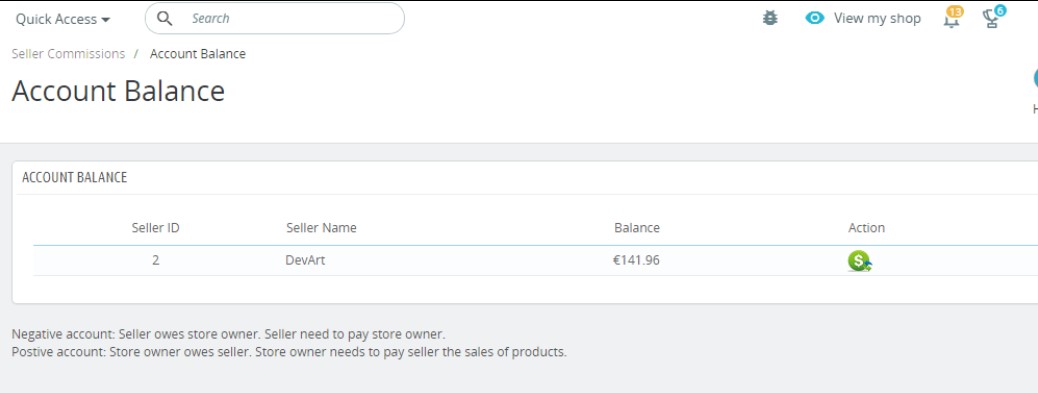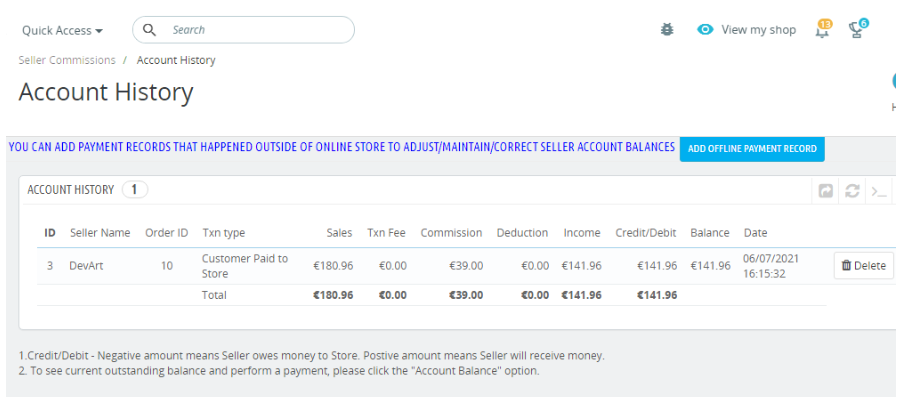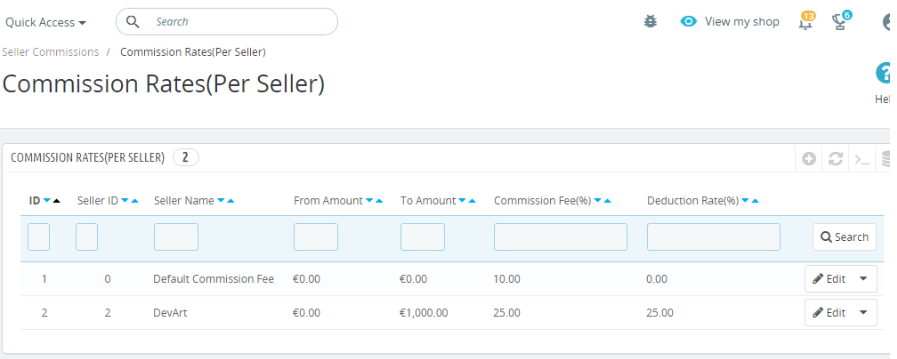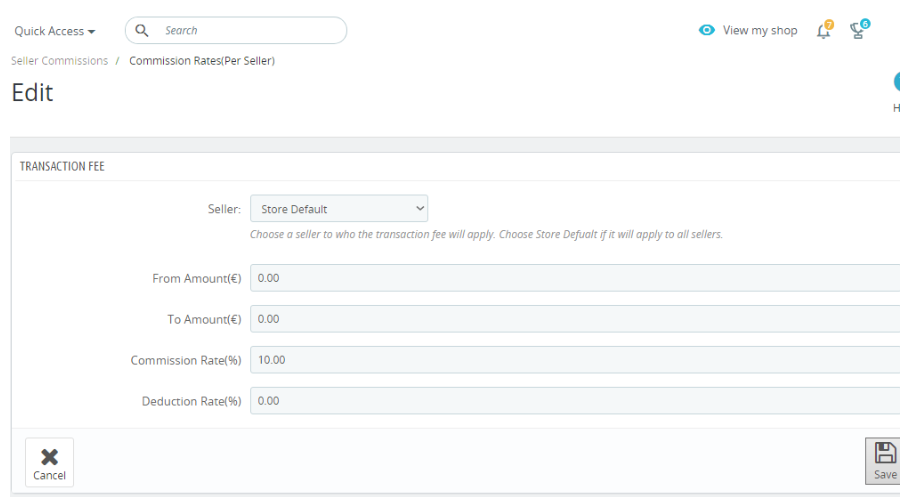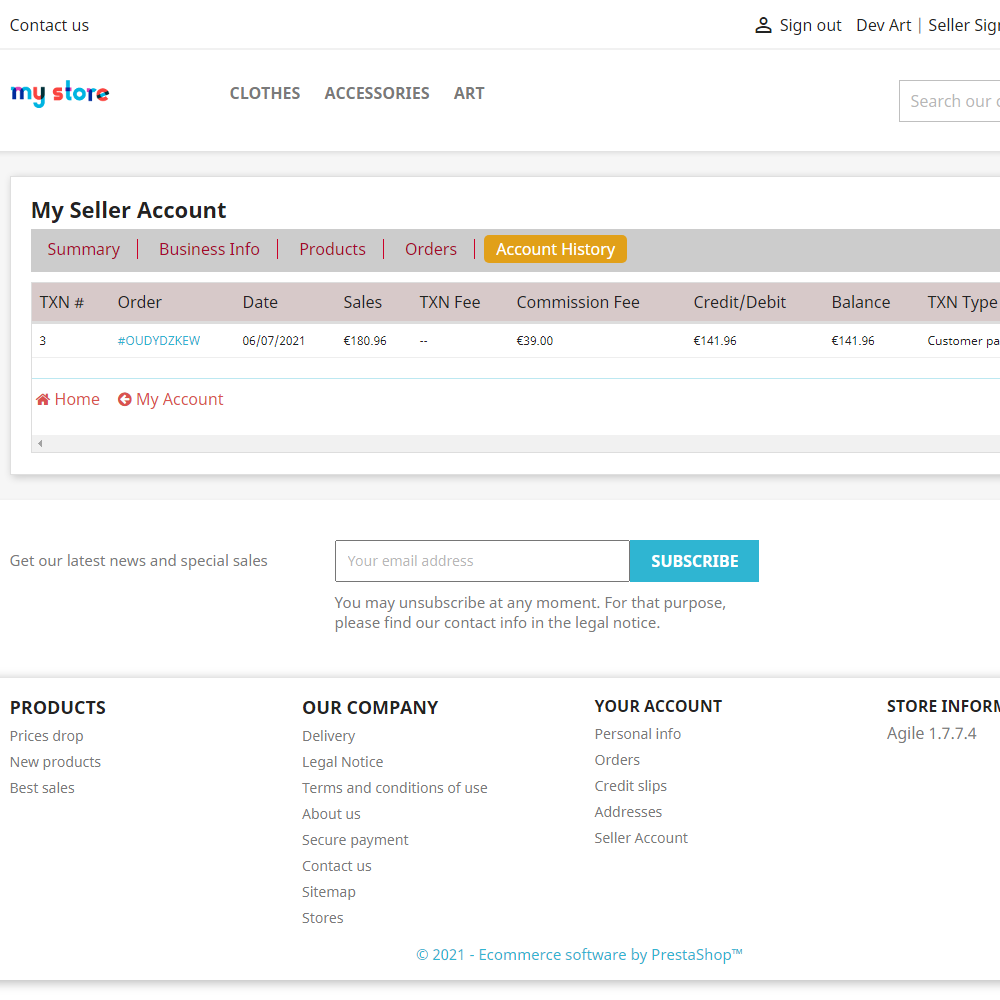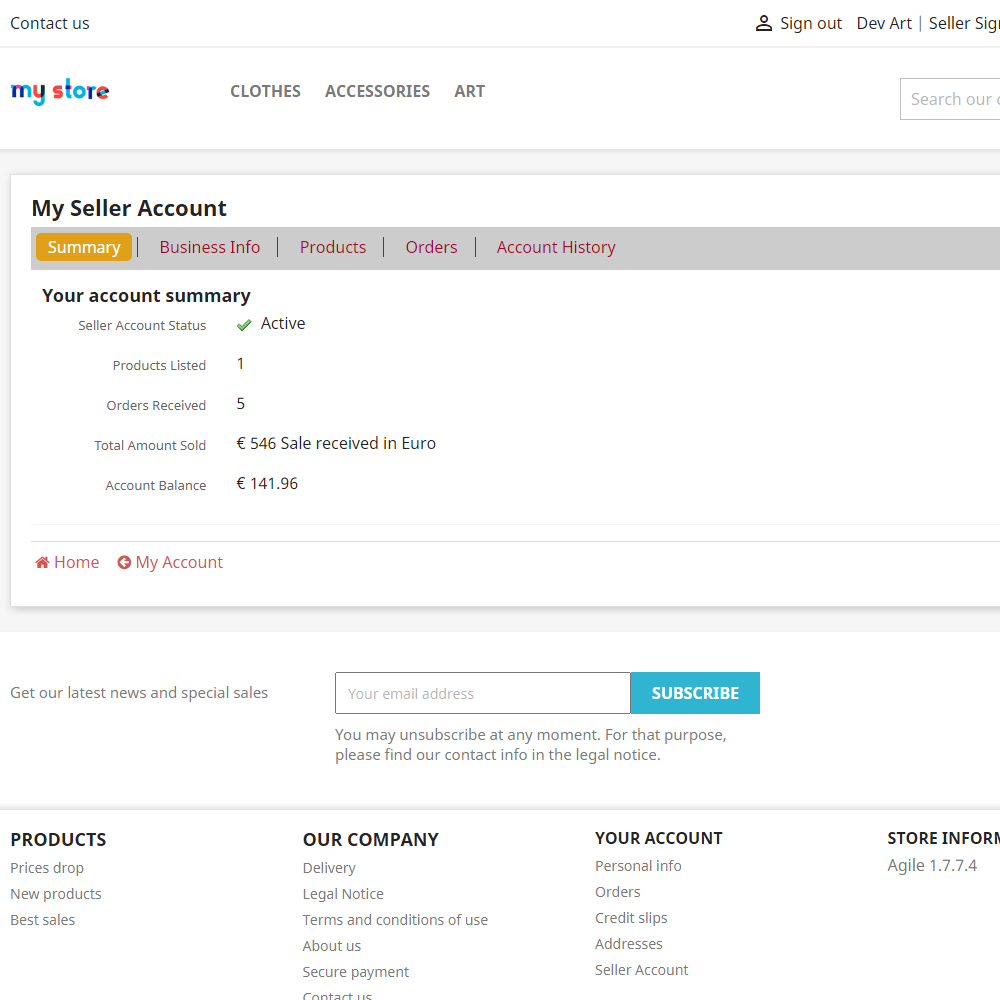Compatibility: PrestaShop 1.7.x
But here we have one condition – Agile Multiple Seller 1.7 https://softsprint.net/2021/06/10/agile-multiple-seller-1-7-prestashop-module/ must be installed before Agile Seller Commission
Goal: Agile Seller Commission module is an auxiliary accessory for the Agile Multiple Seller 1.7 https://softsprint.net/2021/06/10/agile-multiple-seller-1-7-prestashop-module/ and allows a store owner to manage seller commissions and commission payments through Paypal or outside of store, allowing to set commission rates and transaction fees at seller level or store level or commission rate by product category.
Opportunities:
1. Admin oppurtunities – Admin will be able to manage the commissions for sellers based on multiple conditions, like: use PayPal as a payment method or not; set the rates and transaction fees at seller level or store level or commission rate by product category, etc. Flexible sellers fees management is the key feature of this module.
Finally Admin, who is the marketplace owner will be able to arrange the mutual profitable sales conditions between sellers and him based on the set commission fees. Admin will get income from sellers sales.
2. Sellers opportunities – Sellers will be able to see all their sales statistics with the Commission Fees per each order; to check the Account Balance (balance between the seller and store admin). Thus Seller will follow the service rules of the store, defined by Admin.
3. Customer oppurtunities – Customer will be able to buy the goods at the particular marketplace with the sellers and their products/categories. Prices will already include the appropriate commissions and no extra hidden additions to the price.
Admin configuration description
Use Paypal Payment – you can select Yes/No and define either your store will use PayPal as a payment method to perform payments between seller and store.
Paypal Header Image and Store Paypal Email – are the appropriate settings to define the PayPal logo (will be shown at the page when seller makes the commission payment to admin for using marketplace services) and the PayPal email of the admin (will be used to accumulate the commissions from sellers by admin)
Sandbox Mode – defines the mode of the PayPal functionality (either it’s a test or working mode)
Commission Currency – list of the possible currencies, which will be used for the commissions in Agile Seller Commission, for example EURO. In case the seller products were sold in USD or in any another currency, the amount of the commission will be recounted in EURO automatically (if EURO was selected).
Returned commission at – is the list of the order statuses, that will trigger creating the commission back to seller. In other words there are cases when admin won’t get any commissions from seller (for example, the sold product was refunded and the whole amount was returned to the customer, thus admin will not get any commission).
Create commission at – is the list of the order statuses, that will trigger creating the commission payment. In other words there are cases, when admin will accept the commission from seller (for example, the product was successfully sold).
Commission mode – option to define Per Seller or Per Category mode. Per Seller – admin set commission rate per each seller based on order amount range. Per Category mode – allows admin to set the commission rate per categories
Shipping fee in commission – YES is available for Commission mode > Per Seller mode only. NO – if you don’t want to include shipping fees in commission fees calculation
Deduction handling – option which allows to apply deductions to orders from this store. It’s available just for Commission mode > Per Seller mode. Admin can deduct a percentage (for example, 10%) from total sale amount, apply 90% of total for commission calculation. Admin must specify the deduction rate in the Commission Fee setting in Customer Fees tab.
Tax include in commission – you can define YES or NO if you want tax to be included in the commission fee calculation.
Discount vouchers handling – you can choose between two options: At store cost (store will take care of cost) or At seller cost (sellers will share the cost by percentage of amount of the products in an order). Pay attention that all vouchers belong to store level, including vouchers converted from customer loyalty points.
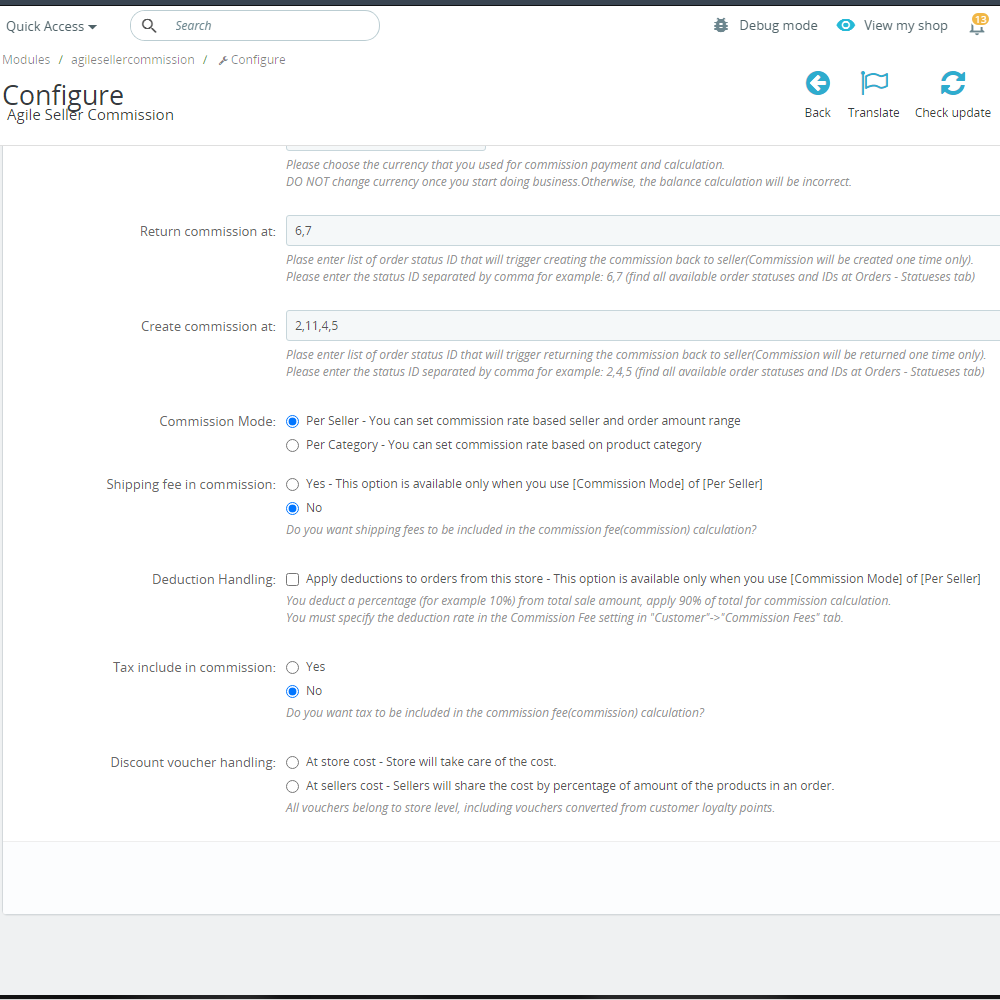
Account History – here admin can review the detailed statistics about commission fees, income, etc per each seller. Besides it’s possible to Add offline payment record, if necessary to manage balance between seller and admin outside of store:
Commission Rates (Per Seller) – is a menu where admin is allowed to manage the commission fees rules per each appropriate seller.
Transaction Fee – form with the next options:
- Seller – option to select the particular seller or Store Default if you plan to apply the fees to all users
- From amount – minimum amount of the order for which the commission rule will be applied
- To amount – maximum amount of the order for which the commission rule will be applied
- Commission Rate (%) – commission percentage
- Deduction Rate (%) – is a base from which the commission will be calculated.
Example:
Order amount – 100
Commission Rate (%) – 10
Deduction Rate (%) – 20
Commission fee will be (100% – 20%) х 100 х 10% = 8
So Deduction Rate (%) allows you to set a certain percentage to be deducted from total sales for commisson calculation
Seller Account description
Account history – Sellers will be able to see their orders statistics including the appropriate commission fees and see the whole commissions history
Summary – total statistics per products, total amount sold, account balance, etc:
Other Module options
Configurable Voucher Cost and Sharing Feature
The Seller Commission module now supports orders with vouchers, with the following conditions:
- All vouchers can only be issued by the store owner.
- All vouchers used at time of purchase by customers will be shared by sellers with the percentage of products amount in the order.
You can configure the cost of vouchers in the following two ways: - Voucher charged to sellers – the cost of the voucher will be deducted from seller sales for each order. For example, if the seller has a $100 product purchase, and the customer used a $10 voucher discount, then the final sale of the seller is $90.
- Voucher charged to store owner – sellers will receive the original sales amount before the voucher is applied. For example, if the seller has a $100 product purchase and customer used a $10 voucher discount, then the final amount of the sale to the seller is still $100. The $10 voucher will be at the store’s cost.
Configurable Shipping Fee Inclusion or Exclusion in Commission Calculation
This module is configurable to include or exclude the calculation of commisson and/or commission fees.
Based on your business model and policy, you can decide whether to include or exclude shipping fees with the commission fee (seller commission).
Video demonstration:
https://youtu.be/4ZAu-gWfny8
Test environment:
– front-end:
https://test.prestashop.support/agilesellercommission17/
– back-end:
https://test.prestashop.support/agilesellercommission17/bo
login: [email protected]
password: demodemo
Link to buy:
https://addons.prestashop.com/en/marketplaces/52042-agile-seller-commission.html