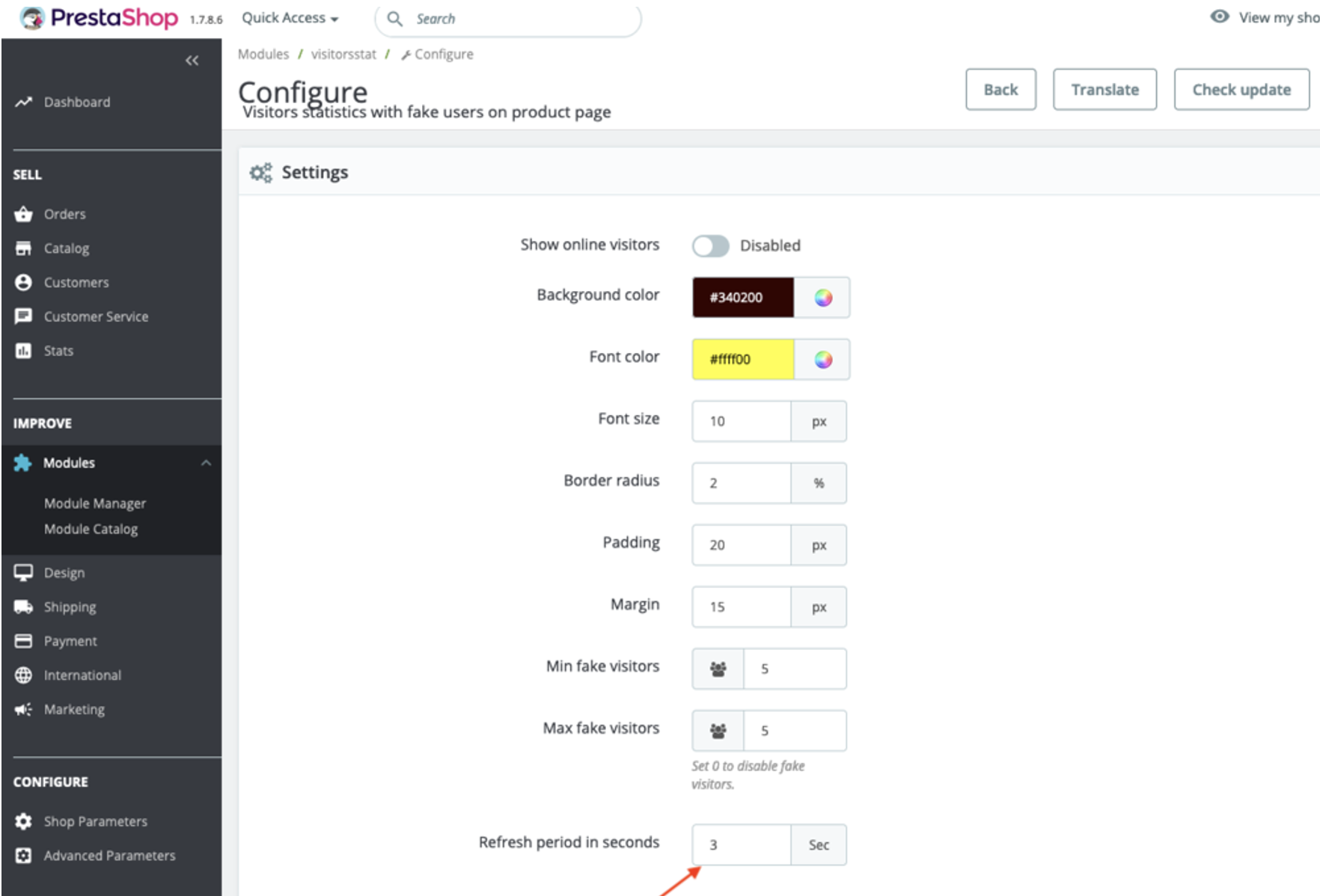35$ Buy it now!
Compatibility
PrestaShop 1.7.x
Video
https://youtu.be/OC1cC8ckH5Q
Documentation:
Visitors statistics with fake users on product page.pdf
Goal
The number of people currently viewing the product page is displayed in a block that is added by the module. Module allows to increase the total number of visitors and show fake users if needed. Block is under the button that says “Add to cart.”
Benefits for Merchants
- By displaying a number of visitors on the product page at the same time, a merchant (store owner) can demonstrate to potential customers the interest to the particular product. Customers may be compelled to purchase the product by this instrument. With discounts and sales, visitor statistics might be especially useful!
- The owner of the store can add fake views to pique the interest of actual buyers in the product. It is possible to indicated the minimum and maximum value for fake views in the backoffice. The module will automatically add a random value from this range to the actual number of visitors to the product page. You can also choose how frequently these values are updated.
- The owner of the store can remove fake views and only show real users.
- Storekeeper can modify style of the guests block. In module configurations, parameters like “background,” “color,” “font color,” “font size,” “border radius,” “padding,” and “margin” can be specified.
- The block can be hidden by the store owner without the module being disabled or deleted.
Benefits of PrestaShop module for customers
- The number of people currently examining this product can be seen by customers. They are able to determine the product’s interest (hype) and motivate customers to purchase it thanks to this information;
- In the case of sales and discounts, visitor statistics can be especially helpful to customers because they help them understand and feel how beneficial the product suggestion is.
Features
- Fake views can be enabled or disabled by store admins;
- Change the block’s appearance;
- Control the fake views’ refresh rate.
Module settings
- The visitors’ statistics block can be enabled or disabled by the store administrator; if disabled, it won’t appear on the products page.
- Change the “Font color” and “Background color”:
- Please specify the block’s “Font size,” “Padding,” and “Margin”:
This is how it visitors statistics will look on the products page with our applied custom styles:
- You can specify the number of fake views using these settings:
For fake visitors (views) to be disabled, you must enter 0 in both fields. The last field allows you to update the number of views on the product page dynamically after xx seconds. According to our settings, for instance, new statistics will be displayed every three seconds, as shown below:
Installation:
- Upload the Prestashop module through the Backoffice (Modules > Add New Module) or utilizing a FTP-client
- Click Install it and enter the configuration
Video
35$ Buy it now!

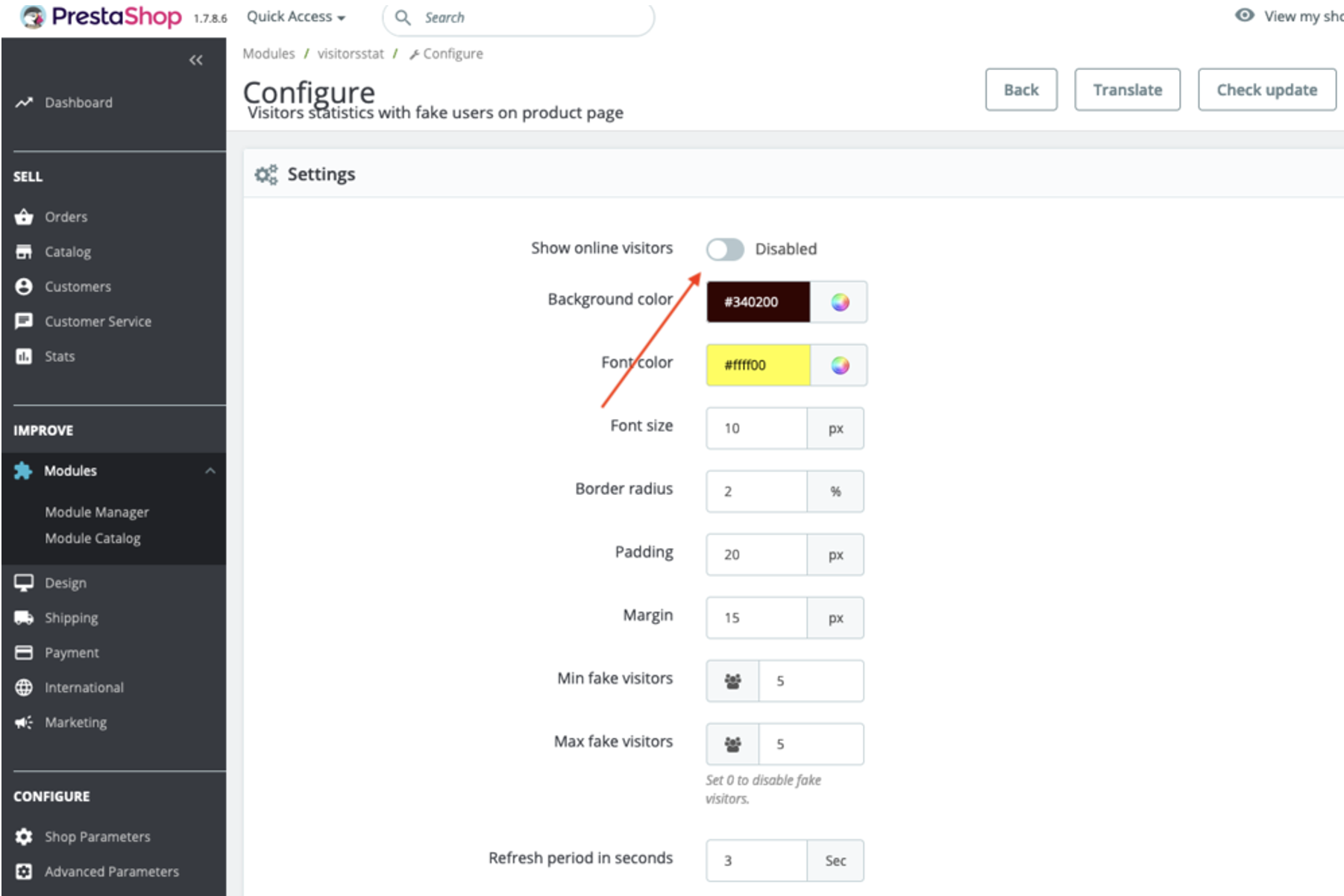
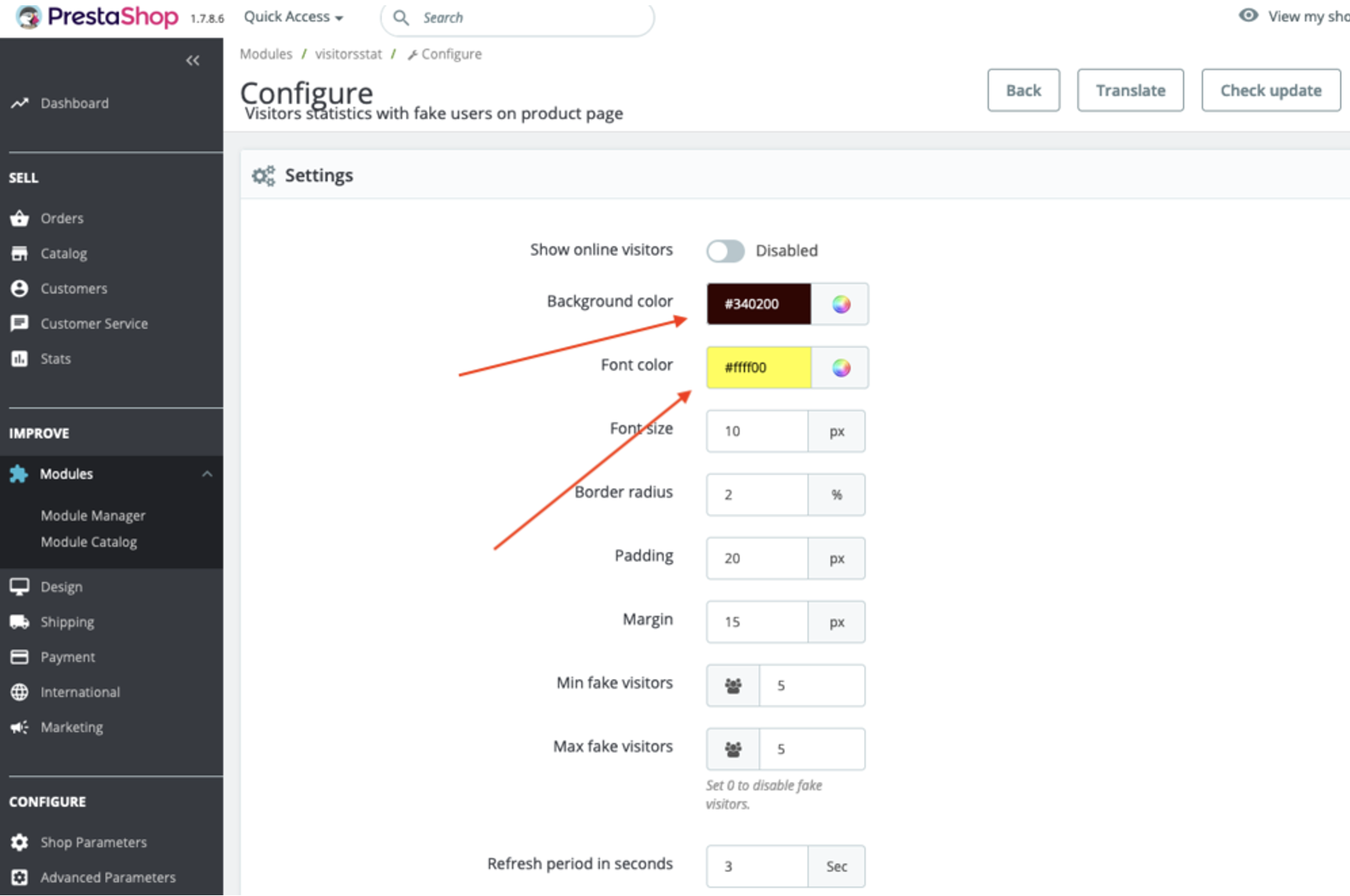
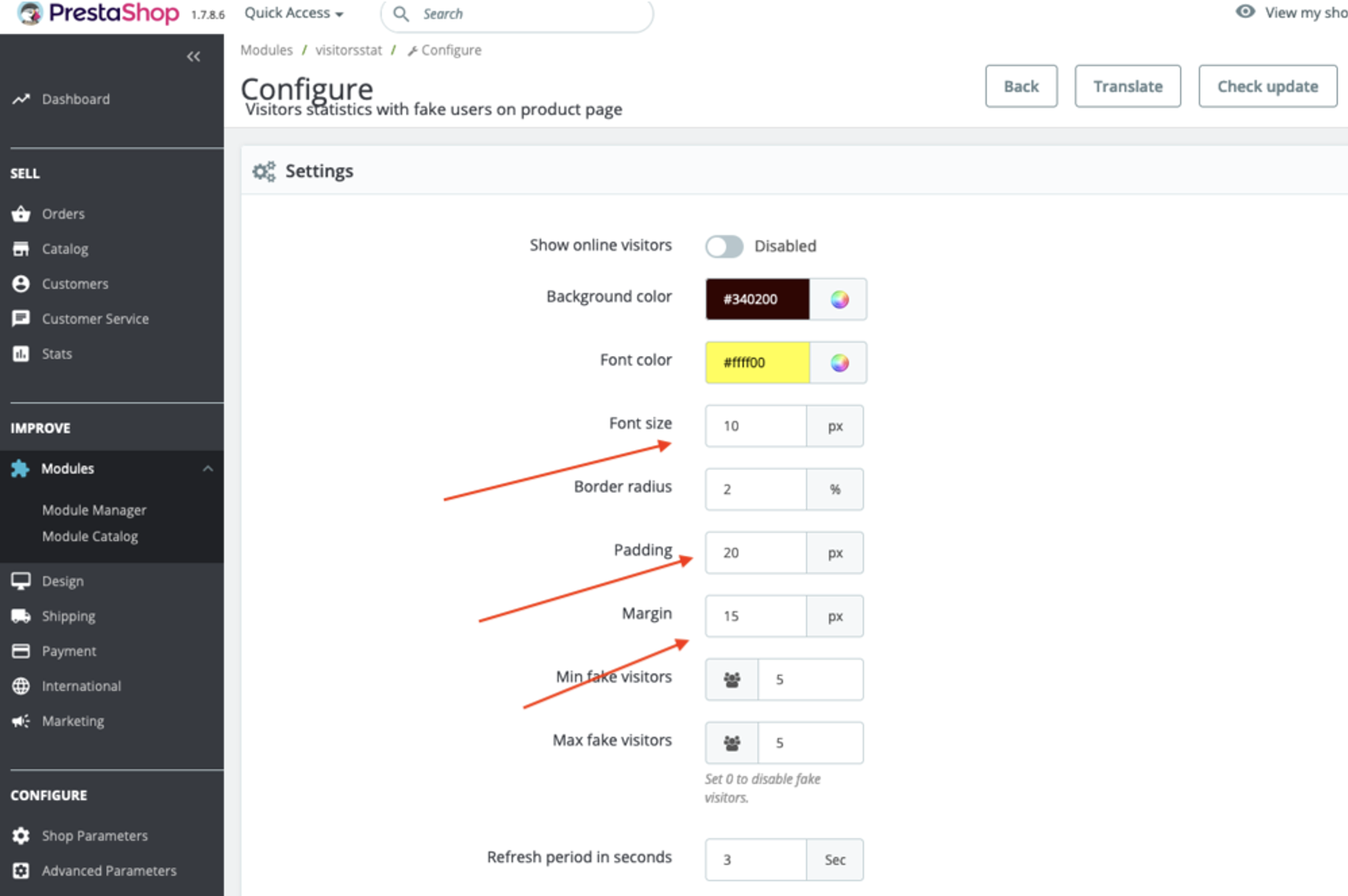 This is how it visitors statistics will look on the products page with our applied custom styles:
This is how it visitors statistics will look on the products page with our applied custom styles: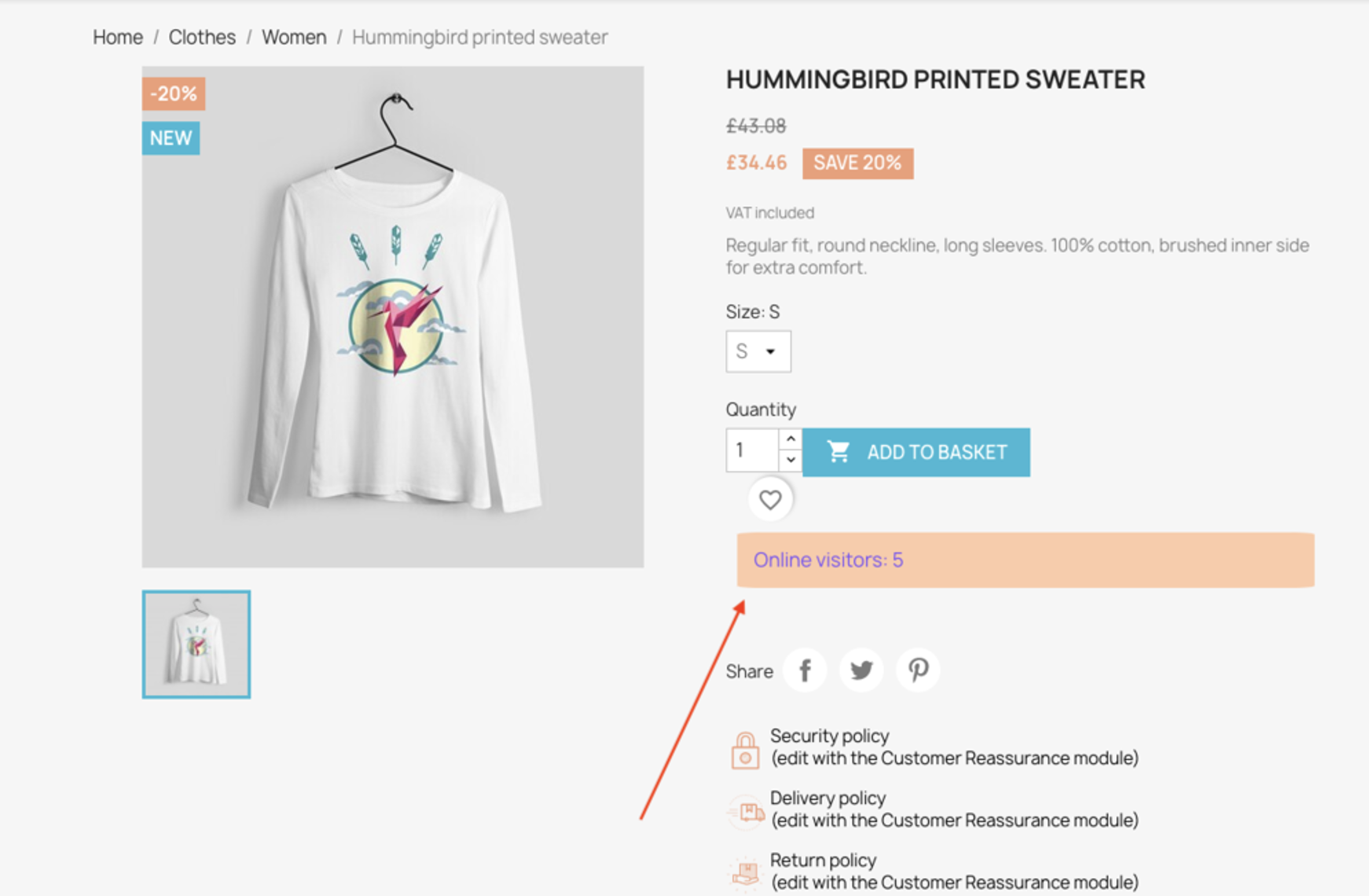
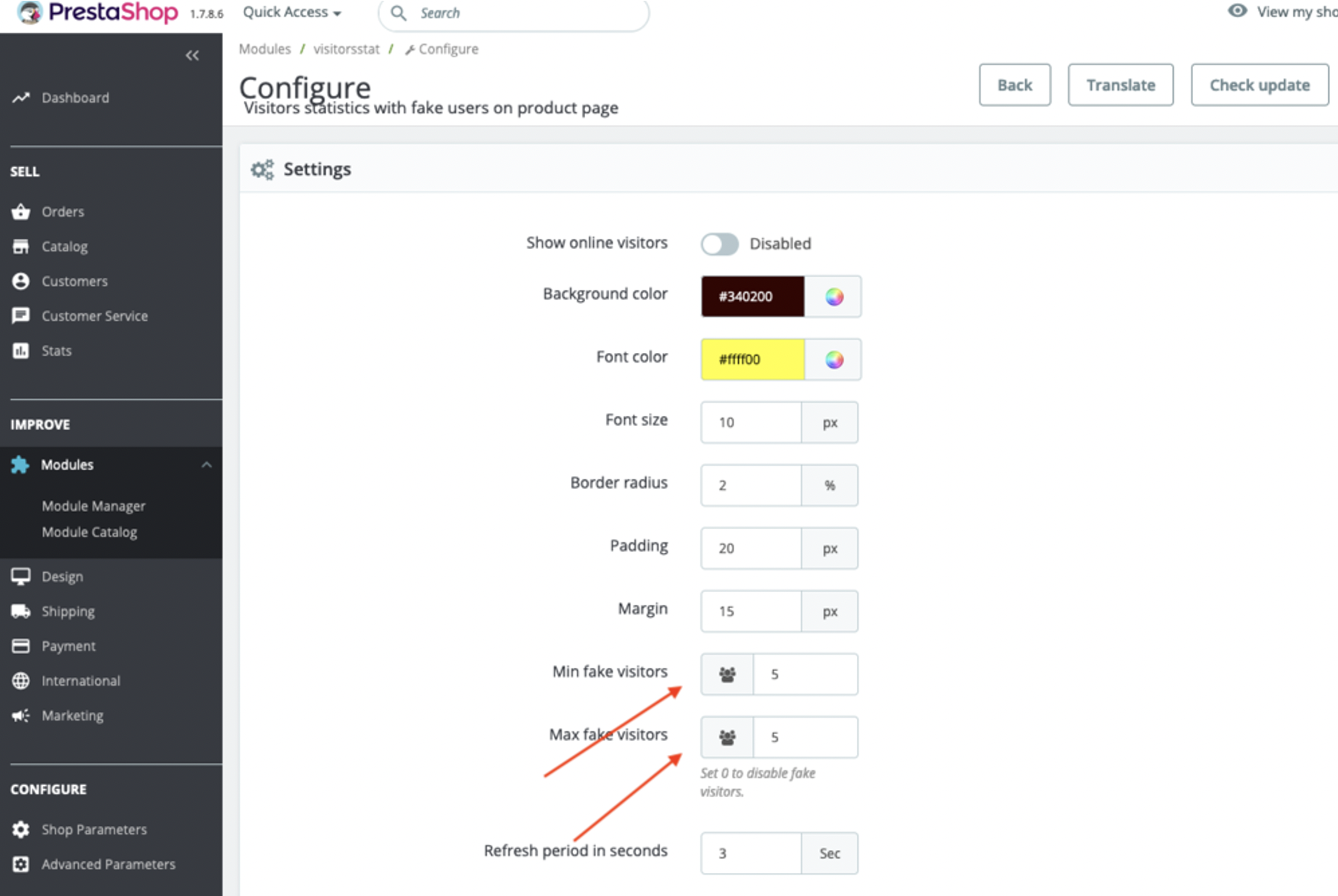 For fake visitors (views) to be disabled, you must enter 0 in both fields. The last field allows you to update the number of views on the product page dynamically after xx seconds. According to our settings, for instance, new statistics will be displayed every three seconds, as shown below:
For fake visitors (views) to be disabled, you must enter 0 in both fields. The last field allows you to update the number of views on the product page dynamically after xx seconds. According to our settings, for instance, new statistics will be displayed every three seconds, as shown below: