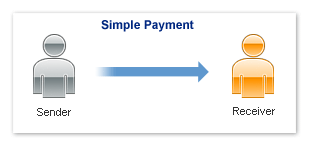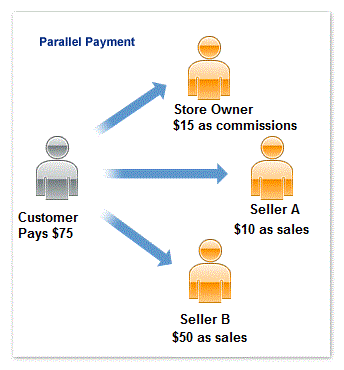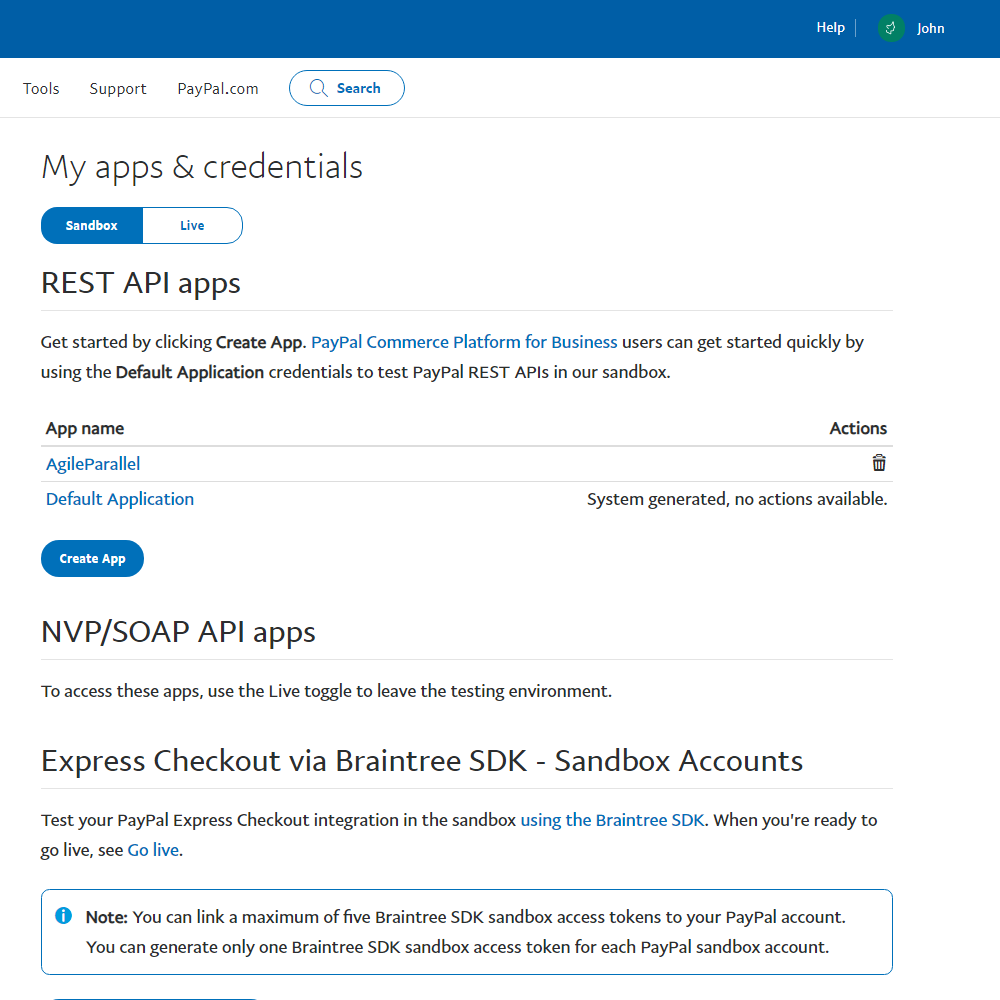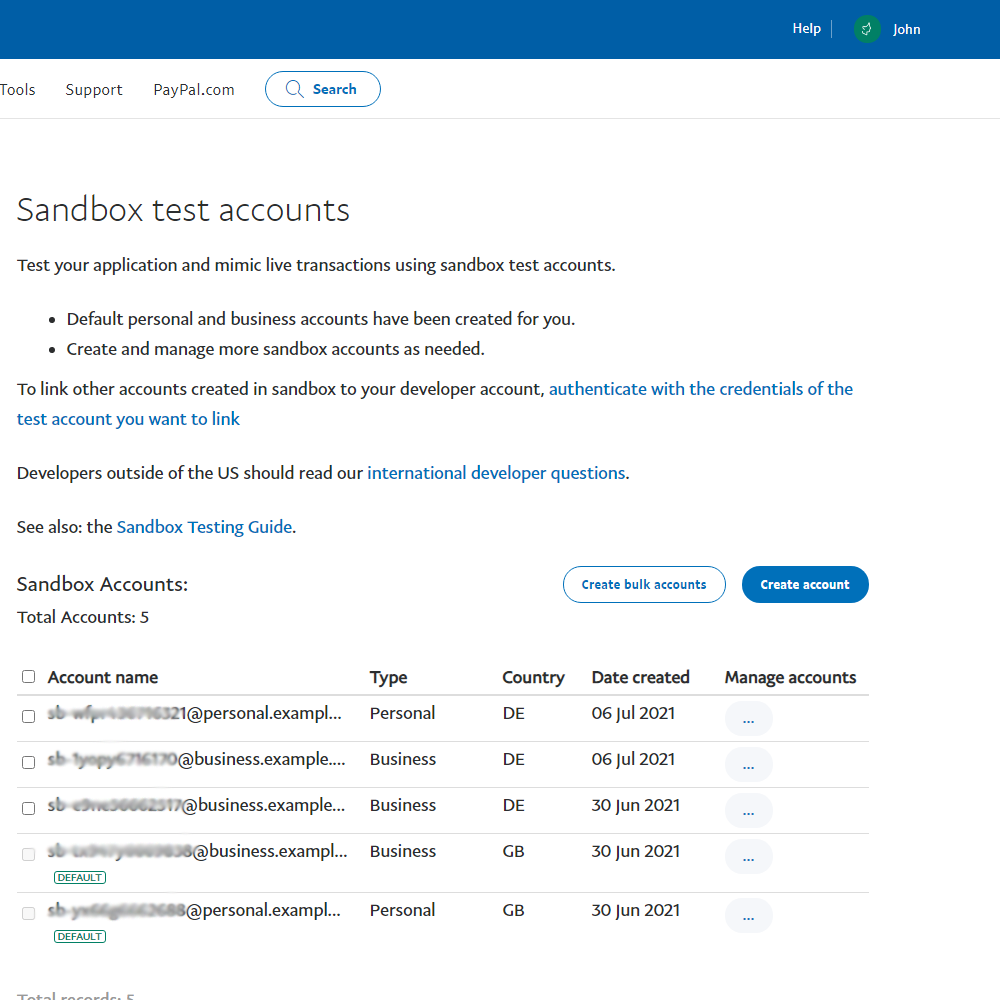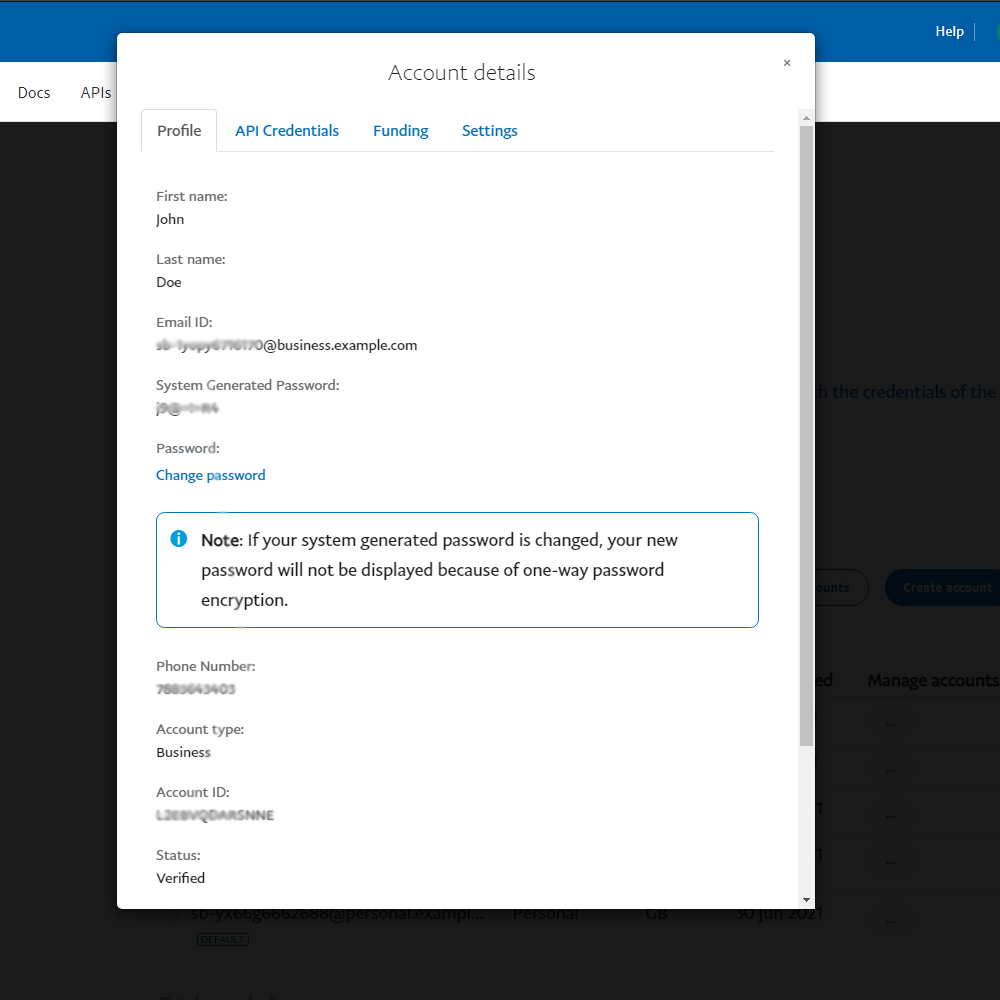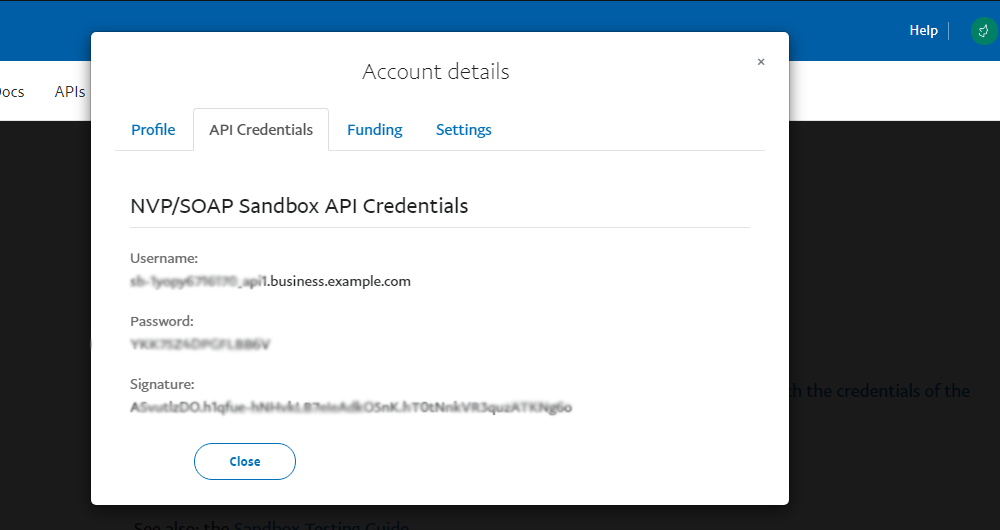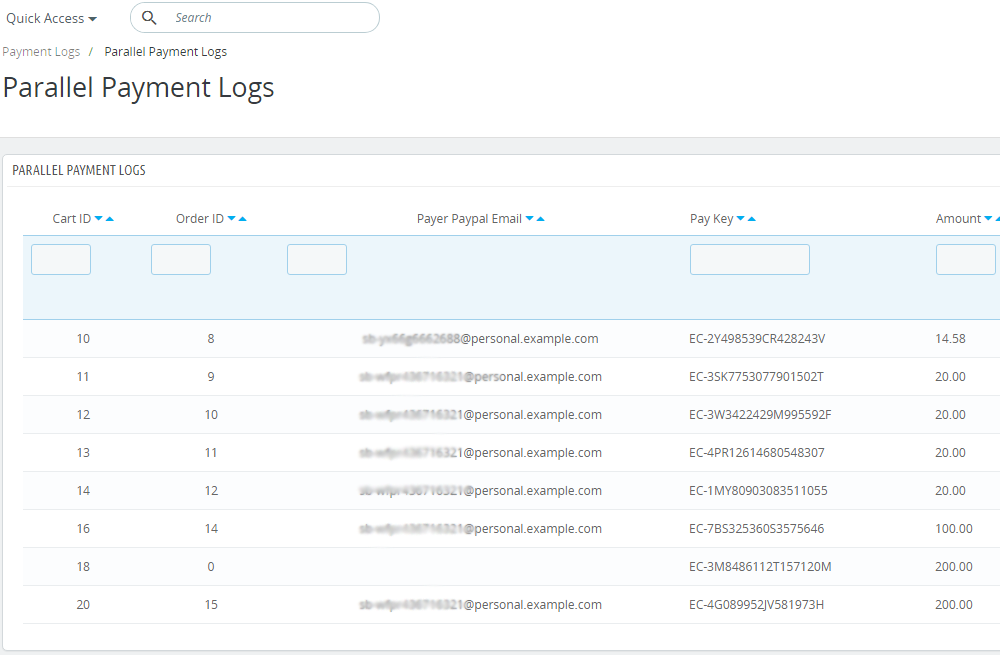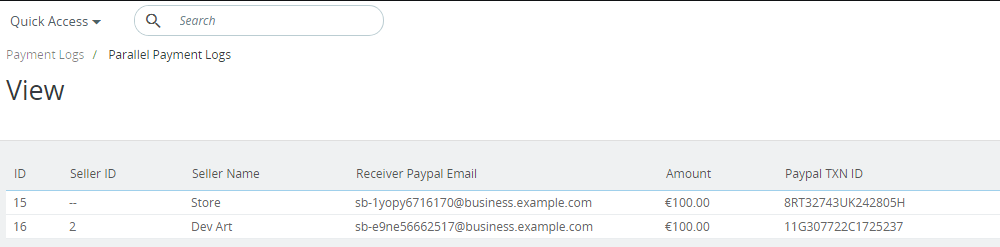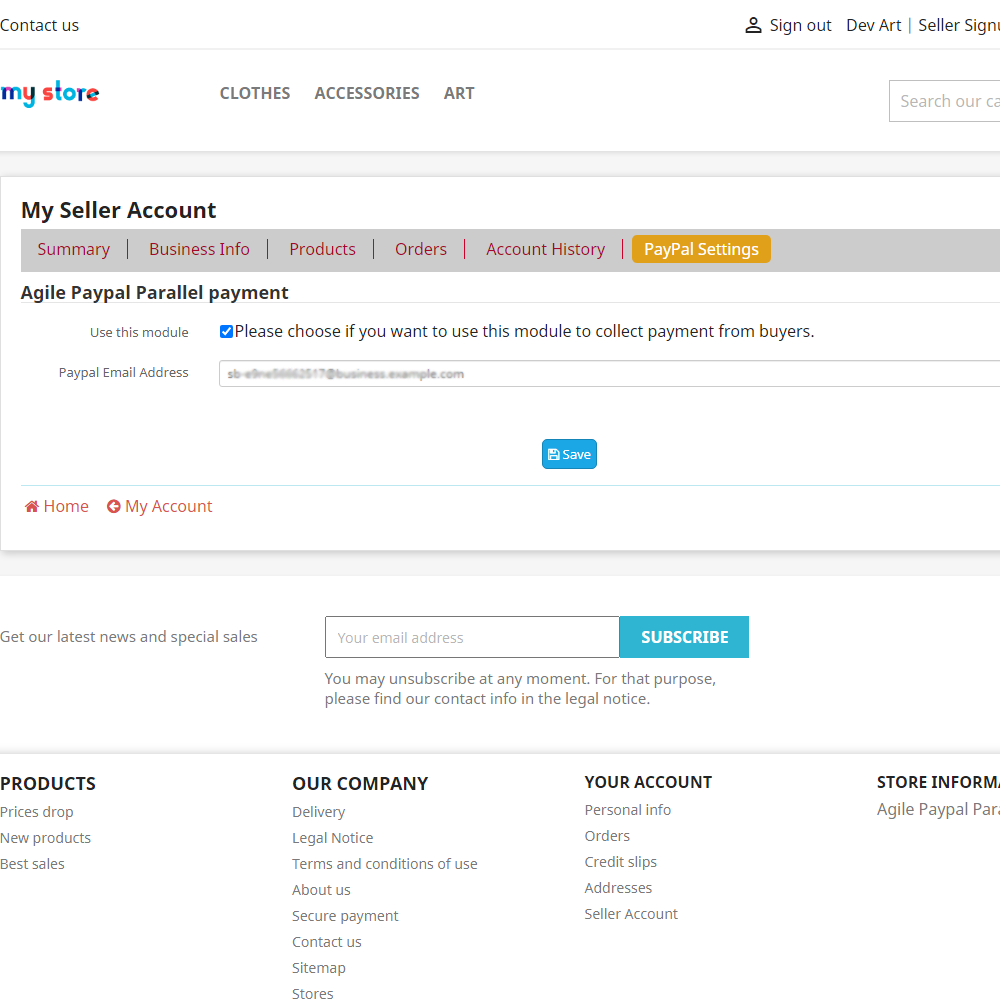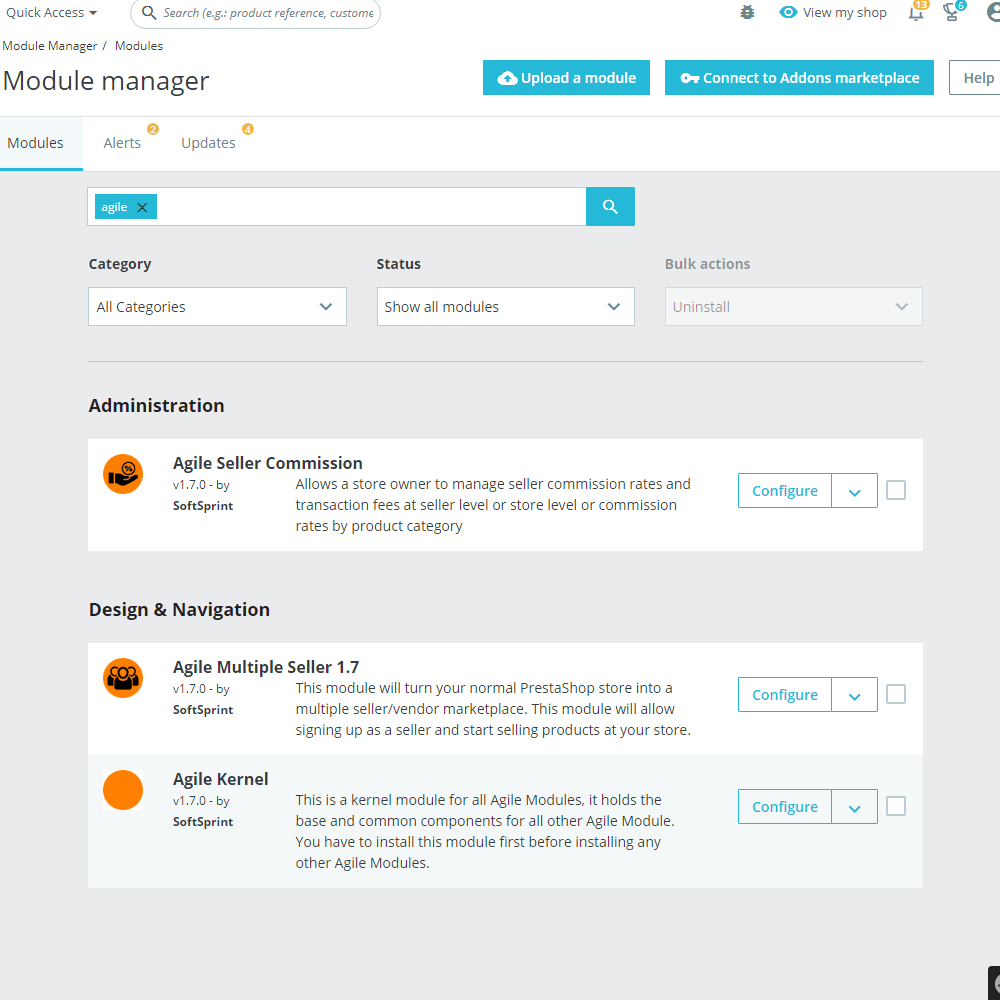Agile Paypal Parallel Payment module is an auxiliary accessory for the Agile Multiple Seller 1.7
https://addons.prestashop.com/en/marketplaces/51936-agile-multiple-seller-17.html and Agile Seller Commission
https://addons.prestashop.com/en/marketplaces/52042-agile-seller-commission.html
It allows to accept payment from one customer and split it between different sellers according to the purchased products.
Compatibility: PrestaShop 1.7.x
Conditions:
Agile Multiple Seller 1.7
https://addons.prestashop.com/en/marketplaces/51936-agile-multiple-seller-17.html and Agile Seller Commission
https://addons.prestashop.com/en/marketplaces/52042-agile-seller-commission.html must be installed before Agile Paypal Parallel Payment
Besides You will need Paypal NVP/SOAP API Credentials – please, make sure you have one already.
Opportunities:
-
- This module is based on the latest version of the Paypal Express Checkout API. It supports parallel payment mode.
- You can specify the customer’s address information in PrestaShop to be sent to Paypal as the default for invoice and/or shipping address. The customer’s email address is also automatically sent to Paypal.
- This module will land the customer at the billing page, so that the customer can easily choose to pay by credit card directly without registering at Paypal.
- Customers can also easily choose to pay via their Paypal account for existing Paypal users.
- This module will log payment details in the PrestaShop database for reference purposes.
- This module does not require an approved Application ID from Paypal, it only requires the Paypal API credentials that you can generate instantly in your Paypal account.
- This module will have maximum of 10 recipients.
- This module supports both normal simple payments (one sender – one receiver scenario) and a multiple recipient scenario. For example:
= The customer pays the store or the customer pays the seller directly.
= The customer pays for the order and the money goes to both the store owner (commissions, fees, etc.) and multiples sellers automatically.
= Sellers will also be handled via the Agile Seller Commission module.
Benefits for Merchants:
Module allows to split payments from one customer between multiple sellers according to the price of the appropriate sold products. This module adds extra flexibility for the marketplace owner and provides more facilities in the payment process.
Compare the simple payment:
with Agile Paypal Parallel Payment:
Benefits for customers
Customers will be allowed to add multiple products of different sellers to the cart and proceed common payment for all of them. Thus it allows to keep a comfortable usage of the particular marketplace by customers without thinking that the purchased products are of different merchants.
Admin configuration description
Being an admin you can set the next settings inside of the payments configuration page:
- Paypal business e-mail to collect the payments
- Sendbox mode (Test) to try module in test mode before the real purchases and payments
- No Shipping Address and Custom Address Selection are the settings which define which address should be transferred in PayPal while proceeding the payment
- PayPal API user name, password and signature are the appropriate credentials provided by PayPal interface
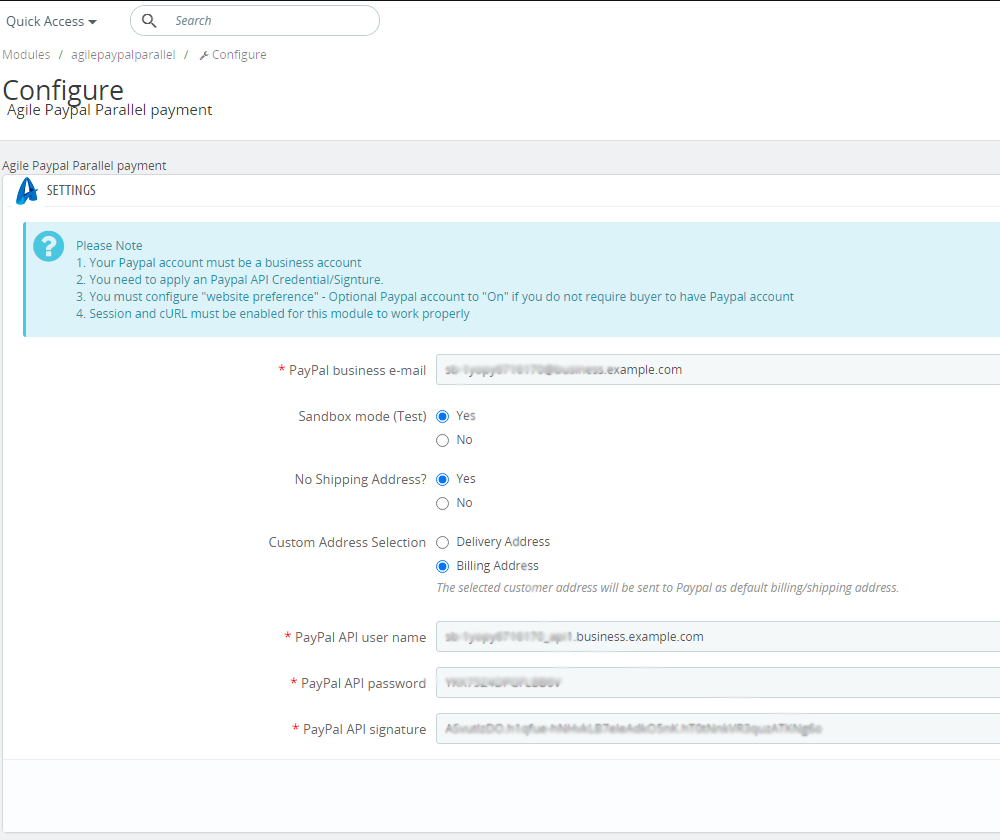
Besides, admin is allowed to see the statistics by sellers with the transactions list:
Here are the details of the appropriate transaction, where admin can see the amounts which and whom were sent:
Pay attention to the next: PayPal will return (pay) some percentage of commission to admin according to the Agile Seller Commission module settings (must be installed before Agile Paypal Parallel Payment) in case:
- those are the products of sellers, but not of admin;
- commission % is set in Agile Seller Commission module settings (does not = 0).
So it’s just 1 transaction for customer, but PayPal splits the amount between the admin and sellers automatically then (proceeds appropriate transactions).
Seller configuration description
Being a seller you can set your PayPal Email Address in the appropriate tab of module settings:
Installation:
Important!
Agile Multiple Seller 1.7 https://addons.prestashop.com/en/marketplaces/51936-agile-multiple-seller-17.html and Agile Seller Commission https://addons.prestashop.com/en/marketplaces/52042-agile-seller-commission.html must be installed before Agile Paypal Parallel Payment.
- Upload the module through the Backoffice (Modules > Add New Module) or using a FTP client
- Hit Install it and enter the configuration
There will be shown 3 modules except Agile Paypal Parallel Payment after its installation is completed: “Agile Kernel”, which is a basis module without any configurations, the “Agile Multiple Seller 1.7” module, which actually allows you to manage the sellers and their stores, and “Agile Seller Commission”:
Video demonstration:
https://youtu.be/m2deoC1a-Pw
Test environment:
– front-end:
https://test.prestashop.support/agilepaypalparallel17/
– back-end:
https://test.prestashop.support/agilepaypalparallel17/bo
login: [email protected]
password: demodemo
Link to buy:
https://addons.prestashop.com/en/marketplace-creation/53162-agile-paypal-parallel-payment.html